The Murray Bank provides personal and business banking products and services. It offers checking, statement savings, E-savings, health savings, youth savings, and Christmas club accounts; and certificates of deposit and IRAs. The company’s loan products include commercial loans for real .
Bank Official Website:
• www.themurraybank.com
Bank Customer Service Telephone:
• 270-753-5626
Bank Routing Number:
• 083974412
Bank Swift Number:
•This BANK is not part of the SWIFT network, so there is no number.
Online Banking Mobile Apps:
• Android
Branch Locator:
•Branch Finder Link
The Murray Bank Online Banking Login
HOW TO LOGIN
Step 1 – Go to www.themurraybank.com – As you arrive at the home page, on the top left corner of the page, enter your User ID. Click the arrow button to proceed. You will be taken to another secure page to enter your password. Enter your password and click “Login.”

Step 2 – Once you’ve submitted your User ID and Password, you will be taken directly to your Online Banking page where you will be able to proceed in doing your banking business.
Forgotten Password – From the home page, also located in the “Online Banking” box, is a “Forgot Password?” link. Click the link and you will be taken to a password reset page where you will simply enter your User ID and click “Submit.” Once you’ve submitted you will be taken privately through the password reset process. After successfully completing the security steps, you will be able to reset your password and regain login capabilities. You will have regained access to your Online Banking services.
HOW TO ENROLL
Step 1 – When you’re prepared to enroll in online banking services, begin at This Page – This would be the “First Time User” form. Fill in all of the required information in all of the fields.
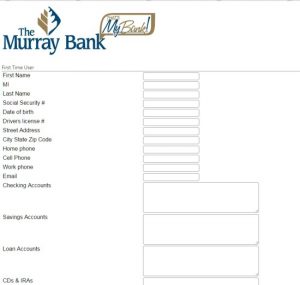
Step 2 – After you’ve completed all of the fields, at the bottom of the form you will be required to read and agree to the “Online Banking Disclosure.” Click the link, review the terms and then click the box in agreement. This will take you through the remaining portion of the enrollment process. Once you’ve completed the process you will have the ability to login with a User ID and Password. You will then be directed to your Online Banking account where you will be able to do any of your desired banking transactions and/or reviews
