TD Bank, N.A. is a bank that offers an array of retail, small business, and commercial banking products and services in the United States. Its personal banking services include online banking and bill pay, mobile banking, checking accounts, savings and money market accounts, CDs, IRAs, credit cards, mortgage, and home equity loans and lines, as well as debit cards, gift cards.
Bank Official Website:
•www.tdbank.com
Bank Customer Service Telephone:
• 1(888)751-9000
Bank Routing Number:
• 011103093
Bank Swift Number:
• This BANK is not part of the SWIFT network, so there is no number.
Online Banking Mobile Apps:
• iPhone
• Android
Branch Locator:
•Branch Finder Link
TD Bank Online Banking Login
HOW TO LOGIN
Step 1 – Go to TD Bank’s Website and click the Login button on the right side of the page.
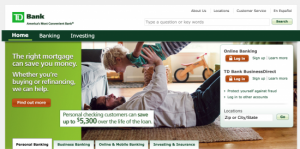
Step 2 – After clicking the login button you will be required to enter your Username and Passwordin order to login and access your account and its features.
Forgot Username/Password – If a user has forgotten their Password they must go to This WebPageand enter their Account Type and User Name. After that the account holder will have to enter 2 security questions and the password will be emailed to them and they will be required to create a new one.
HOW TO ENROLL
Step 1 – Go to This WebPage and click on the Signup link on the right side of the page depending on if your account is personal or business (BusinessDirect).
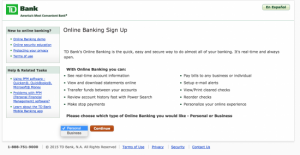
Step 2 – Agree to the Terms and Conditions by checking the box and click the Accept button on the bottom of the page.
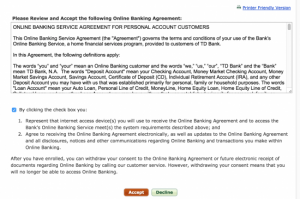
Step 3 – Now the applicant will need to enter their personal/business information that includes their name(s), account/debit card number, address, and any other information requested by TD Bank.
Step 4 – Now the applicant will be able to setup their Security Questions in addition to creating their Username and Password.
