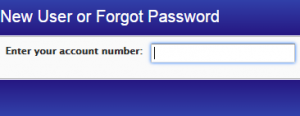Municipal Credit Union of New York, New York operates as a non-profit organization. The Organization offers financial products and solutions such as savings and checking accounts, loans and deposits, credit cards, mortgages, and online banking. Municipal Credit Union serves customers in the United States.
Bank Official Website:
•www.nymcu.org
Bank Customer Service Telephone:
• 1(212 )693-4900
Bank Routing Number:
• 226078036
Bank Swift Number:
• This BANK is not part of the SWIFT network, so there is no number.
Online Banking Mobile Apps:
• iPhone
• Android
Branch Locator:
•Branch Finder Link
NY Municipal Credit Union (MCU) Online Banking login
HOW TO LOG IN
Step 1 – Users of online banking with NY MCU will need to go to the Homepageand look for the login section towards the top left of the page, users then click the type of account they require from the drop down menu, then click ´Login´.
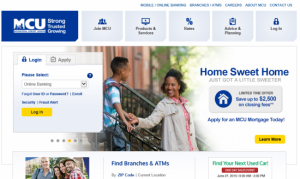
Step 2 – Users are directed to a second page where they are required to complete the missing fields for ´User ID´ and ´Password´.

Step 1 – If a user forgets their ´User ID´ or Password they must click the relevant link at the top left of the page below the ´Login´.
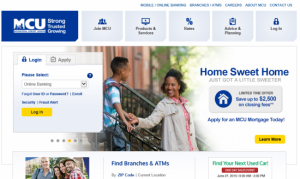
Step 2 – Users are directed to a second page for either ´New Password´ or ´New User ID´ and are then required to enter their account number.
![]()
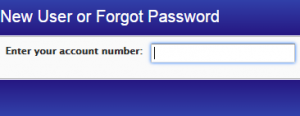
HOW TO ENROLL
Step 1 – For account holder with NY MCU who wish to create an online account they must go to the homepage and click on the link ´Enroll´at the top left of the page which is below the Login.
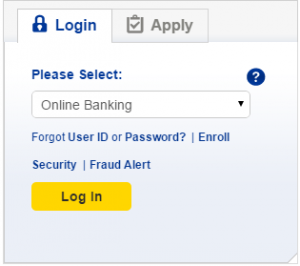
Step 2 – Users will be directed to a second page for ´New User´. Here they will be required to enter their account number.