Northside Bank (Adairsville, GA), a community bank, provides personal and business financial products and services. Its personal banking products and services include checking accounts, savings accounts, health savings accounts, and certificate of deposits (CDs)/individual retirement accounts; and business banking products and services include checking and savings accounts, CDs, and business services
Bank Official Website:
• www.northsidebankga.com
Bank Customer Service Telephone:
• 770.773.7300
Bank Routing Number:
• 061120576
Bank Swift Number:
• This BANK is not part of the SWIFT network, so there is no number.
Online Banking Mobile Apps:
• iPhone
• Android
Branch Locator:
•Branch Finder Link
NorthSide Bank Online Banking Login
HOW TO LOGIN
Step 1 – Go to www.northsidebankga.com – On the upper right side of the home page, in the :”Online Banking” box, you would click the “Log in” link. You will then be directed to the Log in page.

Step 2 – If you are already a registered online banking user, you will select the “Registered Online Banking User” box and go directly to the Log in button and click it. You will then be taken to the page to allow your login process. Enter your user name and a new page will be provided for your password
Forgot Password- If you have forgotten your User ID or Password, you must contact the bank’s support line at 770.773.2505 or email support@northsidebankga.com as there is no online provision to reset your password or retrieve your User ID
HOW TO ENROLL
Step 1 – Go to This Page – and read the Online Banking online agreement. Once you’ve completed reviewing the agreement information you must click the “I Agree” link located at the end of the online document
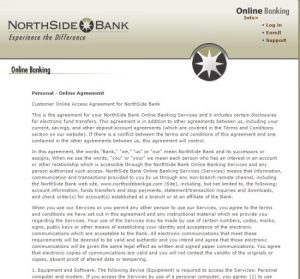
You will then arrive at the “Online Banking Enrollment Form”

Step 3 – When you arrive to the enrollment form, complete all of the fields with the required information:
- Applicant’s first and last name
- Address
- City/State/Zip Code
- Phone number
In the drop down box select yes or no if you would like to enroll in free bill payment services. If “yes” enter your account number.
Enter your preferred telephone contact information as follows: (cell, home or work)
- First preference
- Second preference
- Email address
Co-Applicant Information (if any)
- Co-Applicant’s first and last name
- Address
- City/State/Zip Code
- Phone number
In the drop down box select yes or no if you would like to enroll in free bill payment services. If “yes” enter your account number.
Enter your preferred telephone contact information as follows: (cell, home or work)
- First preference
- Second preference
- Email address
Step 4 – Click submit only one time and await the completion of the processing of your request
Step 5 – As soon as you are notified of the complete processing of your online banking account request, you will then be able to log in with a User ID and Password and begin using your online account
