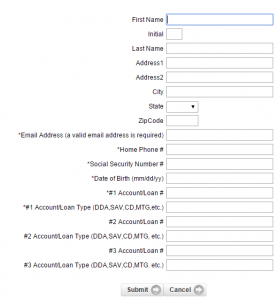Middletown Valley Bank provides commercial and retail banking services to businesses and consumers in Frederick and Washington counties. Its personal banking services include checking accounts, savings accounts, money market accounts, CDs, and loans and lines of credit; and business banking services include checking accounts, money market accounts, commercial loans, payments on the go, and merchant services.
Bank Official Website:
• www.middletownvalleybank.com
Bank Customer Service Telephone:
•1 (301) 371-6700
Bank Routing Number:
• 055001258
Bank Swift Number:
• This BANK is not part of the SWIFT network, so there is no number.
Online Banking Mobile Apps:
• iPhone
Branch Locator:
•Branch Finder Link
Middletown Valley Bank Online Banking login
HOW TO LOGIN
Step 1 – If a user wants to login they need to go to the bank`s Homepage and click on `Personal Banking` towards the top left of the page.
Step 2 – A drop down menu will appear and the user must click `Online Banking` from this.
Step 3 – The login facility will appear below and now the user must enter their `Online Banking ID and then click `Login`.
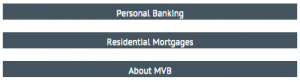
Forgotten User ID/Password
Step 1 – If a user can not remember their password they need to go to the bank`s Homepage and click on `Personal Banking` towards the top left of the page. A drop down menu will appear and the user must click `Online Banking` from this. The login facility will appear below and now the user must click the link `Forgot Password`. A drop down menu will appear again and the user must click `Yes`. The user must now enter their `Banking ID`, `Address` and Email Subject` and then click `Continue`.
If a user can not remember any of their other login details they will need to contact their bank by telephone on 1 (301) 371-6700 or by visiting their `Bank Branch`.
HOW TO ENROLL
Step 1 – If a user wants to enroll they need to go to the bank`s Homepage and click on `Personal Banking` towards the top left of the page. A drop down menu will appear and the user must click `Online Banking` from this. The login facility will appear below and now the user must click the link `Sign Up`. A drop down menu will appear again and the user must click `Yes`. The user must now click `I Agree`.
Step 2 – The user is now required to complete the `Blank Fields` and then click `Submit`.
- Name
- Address
- ZIP
- Email address
- Home telephone number
- Social security number
- Account number
- Loan amount