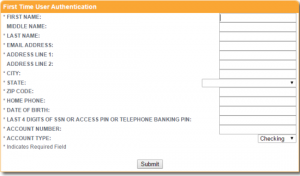Kearny Bank, a community bank, provides personal and business banking products and services. Its personal banking products and services include savings accounts, certificates of deposit, and retirement accounts; checking accounts; tiered money market accounts; online banking, eStatements, bill pay, and mobile banking services; and mortgages, home equity loans, personal loans, and auto loans.
Bank Official Website:
• www.kearnybank.com
Bank Customer Service Telephone:
• 1 (800) 273-3406
Bank Routing Number:
• 021213054
Bank Swift Number:
• This BANK is not part of the SWIFT network, so there is no number.
Online Banking Mobile Apps:
• iPhone
• Android
Branch Locator:
•Branch Finder Link
Kearny Federal Savings Bank Online Banking Login
How To Login
Step 1 – If the user wants to log in to their online account they must go to the bank`s Homepage and look for `Online Banking` towards the center of the page. Here they must select the type of account they wish to log in to and then enter their `Access ID` and then click `Login.
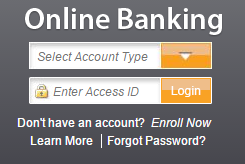
Forgotten User ID/Password
Step 1 – For customers who have lost their password there is a retrieval service where the user must go to the bank`s homepage and look for `Online Banking`. Below this they must click the link `Forgot Password`.
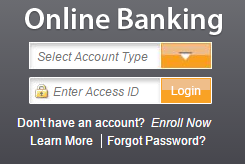
Step 2 – Next the user must enter their `Access ID`, `Last Four Digits Of Social Security Number` and `Email Address` and finally click on Submit`.
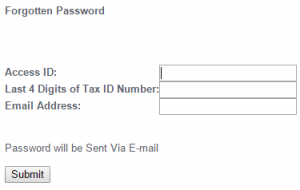
If the customer can not remember their username they will need to contact the bank by telephone on 1 (800) 273-3406 or by visiting their `Bank Branch`.
HOW TO ENROLL
Step 1 – If the user wants to enroll into their online account they must go to the bank`s Homepageand look for `Online Banking` towards the center of the page. Here they must click on the link `Enroll Now`.
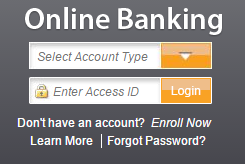
Step 2 – Now the user must enter the detail required for the `Blank Fields`.
Required
- Name
- Email address
- Address
- ZIP code
- Home telephone number
- Date of birth
- Last four digits of social security number
- Account number
- Account type