International Bank of Commerce, Inc. provides banking products and services in Texas and Oklahoma. It offers personal checking, free checking, great value checking, and interest checking accounts; order checks and instant issue debit cards; cash, gift, and credit cards; savings, money market accounts, certificates of deposit, and IRA’s; and home.
Official Website:
Bank Customer Service Telephone:
- 1-866-902-5860
Bank Routing Number:
- 114902528
Bank Swift Number:
- IBCLUS44
Online Banking Mobile Apps:
Branch Locator:
IBC Bank Online Banking Login
HOW TO LOGIN
Step 1 – Visit the IBC Bank Website and enter your User ID, then click Go.

Forgot User ID/Password – Call the Customer Service Department of IBC Bank and notify a representative if you forgot your User ID. They will guide you through the process of reacquiring your User ID. If your Password was forgotten, click the Forgot your password? link and you will be prompted to input your User ID. Once you enter your User ID, click Submit and you will be on your way to resetting your Password.
HOW TO ENROLL
Step 1 – Visit IBC Bank’s Enrollment Page by clicking the Sign-Up, located under the Log-in section of the homepage. Enter your Account Number and select your Account Type, then click Continue.
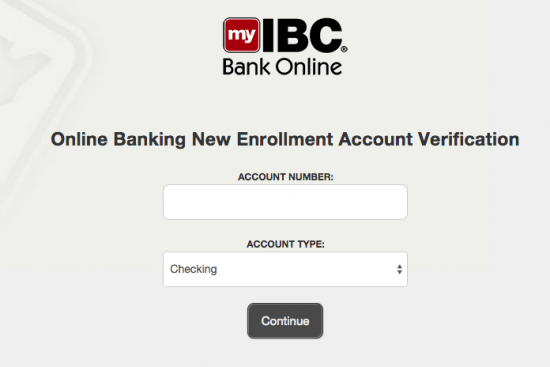
Once you have clicked Continue, you will be on your way to the next process of enrollment.
