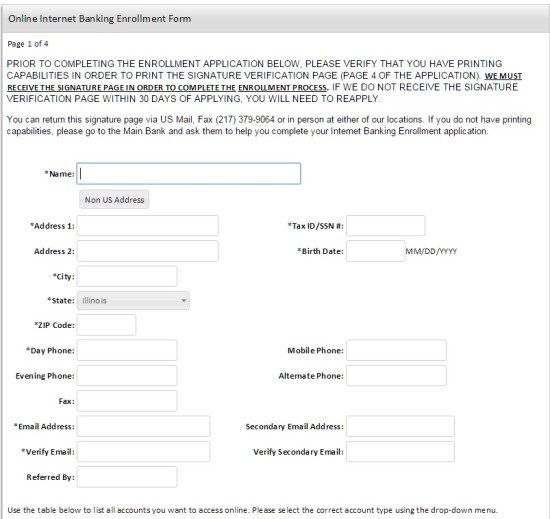First National Bank in Paxton offers personal and commercial banking services. The bank was founded in 1933 and is based in Paxton, Illinois. First National Bank in Paxton operates as a subsidiary of Agricultural Banking Corporation.
Official Website:
Bank Customer Service Telephone:
- 1-217-379-2336
Bank Routing Number:
- 071105154
Bank Swift Number:
- This BANK is not part of the SWIFT network, so there is no number.
Online Banking Mobile Apps:
Branch Locator:
First National Bank in Paxton Online Banking Login
HOW TO LOGIN
Step 1 – Go to www.fnbpax.com – As you reach the home page, on the top left side, in the “Online Banking Login” box, enter your Access ID and Passcode in the respective boxes. Click “Login”
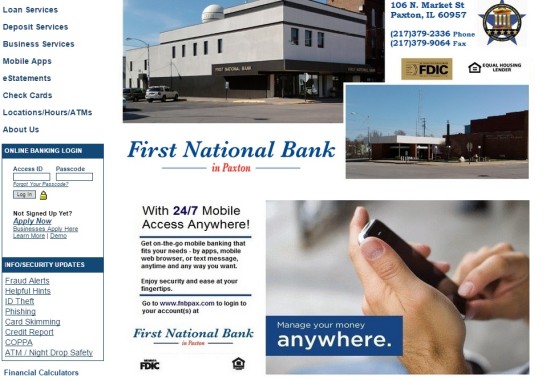
Step 2 – Once you’ve entered and submitted your login information you will be directed to your Online Banking page where you will be able to conduct all of your banking business.
Forgotten Password – If you find you’re unable to remember your password, go to the “Online Banking Password Reset” page. Enter:
- Your Access ID
- TIN or SSN
- Account number
- Click “Submit”
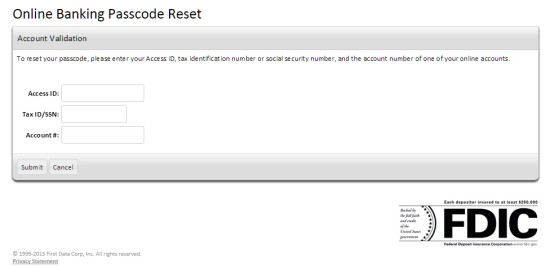
After your entered your initial information, you will be guided privately through the remainder of the security process. Once you’ve successfully cleared all of the required steps, you will have the opportunity to reset your passcode. You will regain access to your account and may resume your online banking activities.
HOW TO ENROLL
Step 1 – If you’re prepared to begin the enrollment process, begin with t he “Internet Banking and Bill Payment Agreement.” You should be aware that prior to being allowed to proceed with enrollment, you must review and agree to the online banking disclosure for this bank. Once you’ve read the agreement, at the bottom of the page, you must click the acknowledgement box and then click “I Agree.” Step 2 – After agreeing to the disclosure, you will be guided to the “Online Internet Banking Enrollment Form” You will need to not only complete this form online for more immediate access to your online account, but you will need to print it, sign it and return it to your banking branch. Should fail to return a hard copy, your enrollment will have to begin again in 30 days. It’s best to complete it, print it immediately and either mail it right away or walk it into your bank. Complete all of the required fields to include any accounts you would like to view on the same account. If you don’t have the ability to print, go to the bank branch and allow someone to assist you with your enrollment.
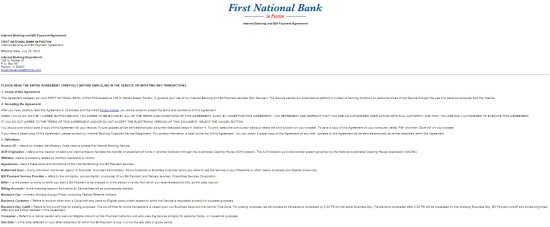
Step 2 – As you complete the first part of the enrollment form, click “Continue.” From here you will be guided privately through the remainder of the enrollment process, creating Access ID, passcode and security set up. Once you’ve completed your enrollment and your information is verified, you will be able to login at the home page and have full access to your online banking account 24/7