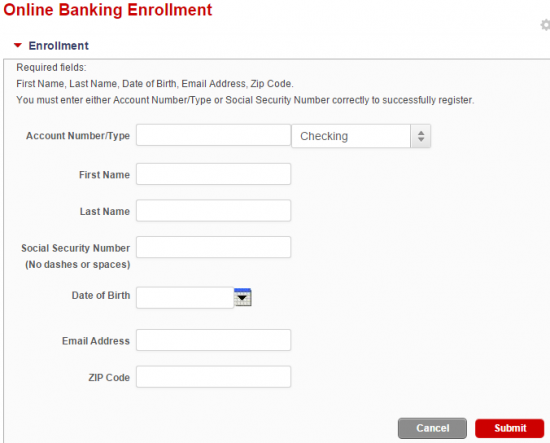First American Bank offer the option of online banking to any of it´s existing account holders. The online banking facility is accessible via any computer or mobile technology such as a smartphone or tablet. The facilities available are all those expected from a local branch as well as some additional features which include being able to digitally save the image of a check or to receive and pay bills online in the form of E-Bills.
Official Website:
Bank Customer Service Telephone:
- (847) 952-3700
Bank Routing Number:
- 067015928
Bank Swift Number:
- FAMBUS44XXX
Online Banking Mobile Apps:
Branch Locator:
First American Online Banking Login
HOW TO LOG IN
Step 1 – If an online account holder wishes to o-login they must go to the banks Homepage and look for the ´Login To Services´ facility at the top right of the page. Users must select the type of banking they wish to log in to from the drop down menu and then click ´Go´.
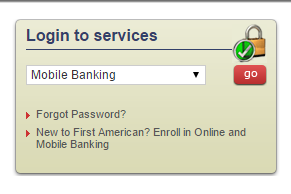
Step 2 – Users are directed to a second page where they must enter their ´Login ID´ and then click ´Continue´.
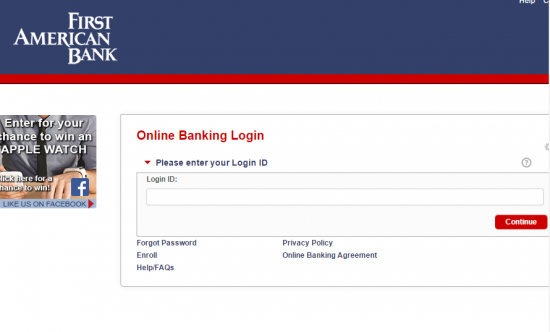
Forgot login ID/password
Step 1 – Users must click on the link ´Forgot Password´ which is below the ´Login To Services´ facility on the homepage.
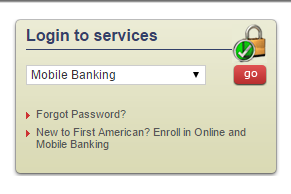
Step 2 –Users are directed to a second page where they must complete the ´Blank Fields´
Required
- Login ID
- Date of birth
- Email address
- Home telephone number
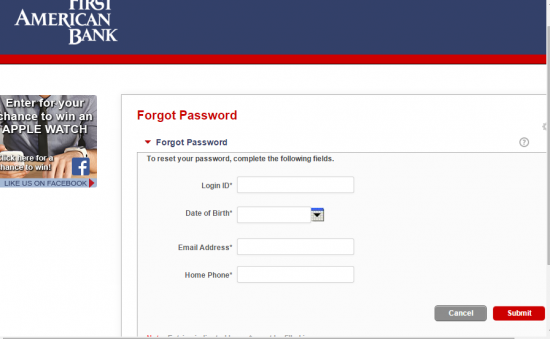
If a user forgets their login ID they can contact the bank directly by telephone on 1(847) 952-3700 or they can visit their Local Branch for more information.
Step 2 – Users are directed to a second page where they must check the box to say they read and understood the terms and conditions and then click ´Accept´ to continue enrollment.
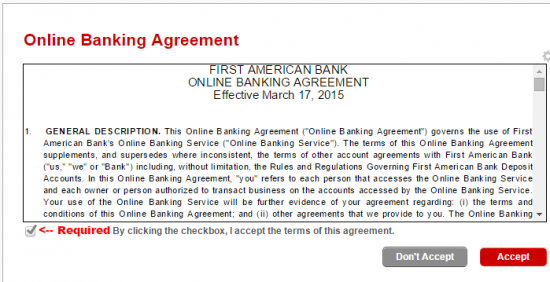
Step 3 – Users are directed to a third page where they are required to complete the ´Blank Fields´ and then click ´Submit´.
Required
- Account type
- Account number
- First name
- Last name
- Social security number
- Date of birth
- Email address
- Zip code