Citizens Bank, National Association provides banking services to individuals and businesses in the United States. Its personal banking services include checking and savings accounts, money market accounts, certificates of deposit (CDs), and IRAs; mortgages, home equity loans, and home equity lines of credit; and credit and debit cards.
Bank Official Website:
• www.citizensbankonline.com
Bank Customer Service Telephone:
• 1-877-360-2472
Bank Routing Number:
• 062206431
Bank Swift Number:
• CTZIUS33XXX
Online Banking Mobile Apps:
• iPad
• iPhone
• Android
Branch Locator:
• Branch Finder Link
Citizens Bank Online Banking Login
HOW TO LOGIN
Step 1 – Go to Citizens Bank Website and choose what type of account you have and click Login.
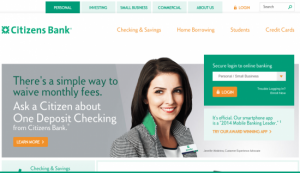
Step 2 – Enter Online User ID and click Login.
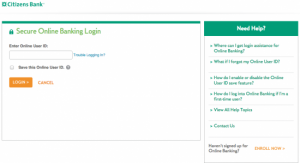
Forgot User ID/Password – If you forgot your User ID/Password, simply click on the Trouble Logging In? Link, located in the Secure login to online banking section. This will bring you to a page that asks what specifically you forgot. Choose the option: I forgot my Online User ID and my Password and hit Next. You will arrive at the Verify Your Identity Page, where you will insert your SSN, Card Number, and PIN Number. Once you input all your information, hit Next and you will be on your way to retrieving your User ID/Password.
HOW TO ENROLL
Step 1 – Go to Citizens Bank Enrollment Page, which can be found by clicking the Enroll Now link in the Secure login to online banking box.
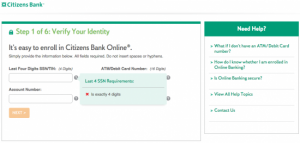
Step 2 – Verify your identity by entering the last four of your SSN, Account Number, Card Number, and PIN Number. Once all information has been entered click Next.
