Broadway Bank is a multi-billion dollar financial services organization with locations throughout south central Texas. Founded in 1941, Broadway has evolved from a small neighborhood bank into the largest independently-owned bank headquartered in San Antonio. The bank specializes in business banking, private banking, and wealth management. Broadway Bank is a proud member of the FDIC.
Bank Official Website:
• www.broadway.bank
Bank Customer Service Telephone:
• 1(210) 283-6500
Bank Routing Number:
• 114021933
Bank Swift Number:
• This Bank is not part of the SWIFT network, so there is no number.
Online Banking Mobile Apps:
• iPhone
• Android
• iPad
Branch Locator:
•Branch Finder Link
Broadway Bank Online Banking Login
HOW TO LOGIN
Step 1 – To login to Online Banking, go to the Broadway Bank Online Home Page. Look to the upper-right hand side of the page and click the white “Log In” button.

Step 2 – After reaching the next page, enter your Login ID and Password into the two empty text boxes. After inputting the information, click the red “Sign In” button to be logged into your Online Banking Account.
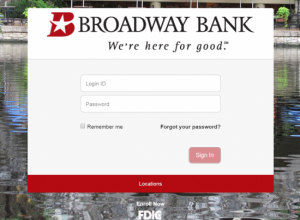
Forgot Password – If you have forgotten the password you use to sign into your online banking account, begin by completing Step 1 from above and navigating to the login page. Next click the black “Forgot your password?” text under the empty text boxes. On the third page, enter your Username into the single text box and click the red “Submit” button to be guided through the steps to reset or recover your password.
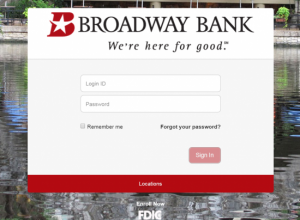
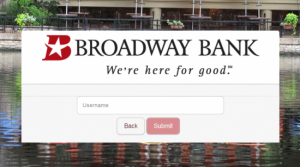
HOW TO REGISTER
Step 1 – Navigate your web browser to the Broadway Bank Online Home Page, where a white “Log In” button should be visible in the top right-hand corner.

Step 2 – On the next page, scroll down to the bottom of the page and click the small, white “Enroll Now” text.
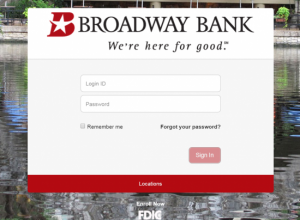
Step 3 – Next, you will be required to enter several points of personal information, such as your Last Name, your Social Security Number, your Activation Code, and several others. When you have finished inputting the required information, click the blue/gray “Continue” button on the bottom of the page. From here on, you will be guided through the remaining steps required to complete the registration of your Broadway Bank Online Banking Account.

