As of July 1, 2016, Brimfield Branch was acquired by Farmers & Mechanics Bank. Brimfield Branch provides personal and commercial banking services in Illinois. It offers checking, savings, and certificates of deposit accounts; loans and mortgages; voice access services, automatic teller machines (ATMs), debit cards, safety deposit boxes, and convenience banking services; and online banking and bill pay services.
Bank Official Website:
• www.thefmbank.com
Bank Customer Service Telephone:
• 1-(309) 446-3344
Bank Routing Number:
• 071111863
Bank Swift Number:
• FMLBUS66
Online Banking Mobile Apps:
• iPhone
• Android
• iPad
Branch Locator:
•Branch Finder Link
Brimfield Bank Online Banking Login
HOW TO LOGIN
Step 1 – Go to www.brimfieldbank.com – As you arrive on the home page, at the bottom of the page, click on the “Online Banking and Bill Pay” link or click on the mouse icon.

Step 2 – This will take you to the Online Banking and Bill Pay page. At the end of the paragraph on the page there will be a very small “Log in to online banking” link. Click the link, you will be guided to yet another secure page where you will enter your User ID. Click “Continue”
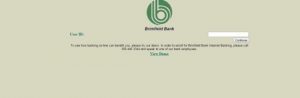
Step 3 – Once you’ve continued, you will be guided to a page that will request an answer to a security question you had selected at enrollment. Enter your answer and click “Submit”

Step 4 – You will then be taken to a separate, secure page where you will enter your password. Once all of the required levels of security have been satisfied, you will be directed to your Online Banking page where you will be able to proceed with your online banking activities.
Forgotten Password – Should you find that you’re unable to remember your password, this bank requires that you either call or walk into the banking center to speak with a banking representative, to reset your password. Once your password has been reset you will regain access to your Online Banking page and will then be able to resume conducting any reviews and/or transactions.
HOW TO ENROLL
Step 1 – When you’re prepared to enroll in Online Banking services, this bank requires that you call the banking center at 1.309.446.3344 and enroll your Online Banking account with a banking representative.

Once you’ve been enrolled, you will then be able to login to your Online Banking account any time 24 hours daily and do any of your banking business at your convenience.
