Better Banks provides online banking services to their customers to allow them to have better control over when and where they are truly able to conduct their banking business. By providing 24 hour online banking availability, customers may access their account when the time is right for them. If a banking customer would like to review their account information, they may do so by use of computer with internet connection or any bank supported mobile device.
Bank Official Website:
• www.betterbanks.com
Bank Customer Service Telephone:
• 1-309-272-1000
Bank Routing Number:
• 071120207
Bank Swift Number:
• This BANK is not part of the SWIFT network, so there is no number.
Online Banking Mobile Apps:
• No Mobile Apps Available
Branch Locator:
• Branch Finder Link
Better Banks Online Banking Login
HOW TO LOGIN
Step 1 – Go to www.betterbanks.com – Inside of the “Online Banking Login” box, located at the top left corner of the home page, enter your Internet Banking ID. Click “Login”
Step 2 – After submitting your Internet Banking ID, you will be taken to a separate security page where you will first identify an image you will have selected during enrollment. If the image is correct, enter your password and click “Submit” – If you reach the password page and your image is not present or is incorrect, do not enter your password but contact the bank as immediately as possible.

Step 3 – Once you have successfully submitted your online login credentials, you will be guided to your Online Banking page where you may proceed to complete any banking business needed.
Forgotten Password – If you are unable to remember your password, you may require a password reset. Go to the “Password Page Self Reset” page. Provide the required security information. Click “Continue”
 Once you click “Continue,” you will be prompted privately through the remainder of the secure reset process. After you’ve provided all of the information required, you will have the opportunity to reset your password online. As you reset your password, you will again have the ability to login to your account and proceed with your banking business.
Once you click “Continue,” you will be prompted privately through the remainder of the secure reset process. After you’ve provided all of the information required, you will have the opportunity to reset your password online. As you reset your password, you will again have the ability to login to your account and proceed with your banking business.
HOW TO ENROLL
Step 1 – If you’re prepared to enroll in online banking services with this bank, you must begin your enrollment process by reviewing and agreeing to the Terms of Service. Once you’ve taken the time to review the terms and you’ve reached the bottom of the page, click “I Understand and Agree”

Step 2 – After you agree to the terms, you will be taken to an Online Banking Enrollment Form. Complete all of the required information by entering your information into the boxes provided. At the end of the form, this bank requires human verification. Type the characters from the photograph into the text box. Click “Submit” – As you complete your terms and enrollment form, you will be able to login to your Online Banking account where you will be able to review your account and do any banking transactions at your convenience.
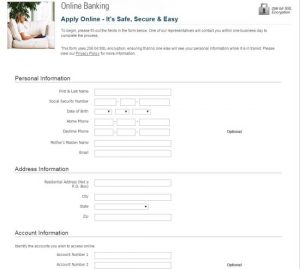
Step 3 – As you complete your terms and enrollment form, you will be able to login to your Online Banking account where you will be able to review your account and do any banking transactions at your convenience.
