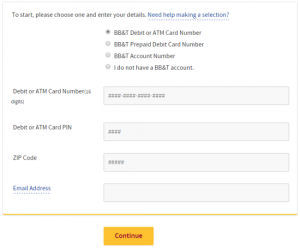BB&T Corporation operates as a financial holding company that provides various banking and trust services for small and mid-size businesses, public agencies, local governments, and individuals. The company operates through four segments: CB-Retail, CB-Commercial, IH&PF, and FS&CF. Its deposit products include noninterest-bearing checking, interest-bearing checking, savings, and money market deposit accounts, as well as certificates of deposit and individual retirement accounts.
Bank Official Website:
• www.bbt.com
Bank Customer Service Telephone:
• 1-888-228-6654
Bank Routing Number:
• 062203984
Bank Swift Number:
• This BANK is not part of the SWIFT network, so there is no number.
Online Banking Mobile Apps:
• No Mobile Apps Available
Branch Locator:
• Branch Finder Link
BB&T Bank Online Banking Login
HOW TO LOG IN
Step 1 – If a user wants to log in they must go to the bank`s Homepage and look for `Online Banking` at the top right of the page. Here they must enter their `User ID` and then click `Logon`.
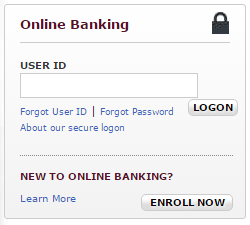
Forgotten User ID/Password
Step 1 – If a user can not remember their password they must go to the bank`s Homepage and look for `Online Banking` at the top right of the page. Here they must click the link `Forgot Password`.
Step 2 – The user must now enter their `ATM/Debit Card Number`. `ZIP Code` and `User ID` and then click `Submit`.
If the user can not remember any of their other login details they must contact the bank either by visiting their `Bank Branch` or by telephone on 1-888-228-6654.
HOW TO ENROLL
Step 1 – If a user wants to enroll they must go to the bank`s Homepage and look for `Online Banking` at the top right of the page. Here they must click the link below it called `New To Online Banking`.
Step 2 – The user must now click on the `Enroll Now` for personal clients.
Step 3 – The user must now select the type of banking they wish to enroll into and then a drop down window will appear and the user will be required to complete the `Blank Fields` and then click `Continue`.
Required
- Type of enrollment
- Debit/ATM card number
- Debit ATM card PIN
- ZIP code
- Email address