Bank Star is a full-service bank. The bank accepts deposits, makes loans and provides other services for the public.
Bank Official Website:
• bank-star.com
Bank Customer Service Telephone:
• 1- 888-671-7827
Bank Routing Number:
• 081003275
Bank Swift Number:
• This BANK is not part of the SWIFT network, so there is no number.
Online Banking Mobile Apps:
• No Mobile Apps Available
Branch Locator:
• Branch Finder Link
Bank Star Online Banking Login
HOW TO LOGIN
Step 1 – Go to www.bank-star.com – As you arrive to the home page, from the drop down box on the upper center of the page select the banking location you would like to arrive to once you’ve completed login. When you make your selection and click that location, you will be taken to the Sign in page for the location you’ve selected.

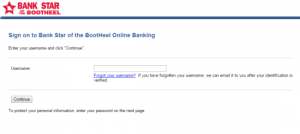 Step 2 – After you’ve submitted your Username, you will click “Continue” to move on into the secure login process. You will be taken to the Sign in page, which as opposed to a password, you will receive a one time code for login. Click “Continue with Security Code”
Step 2 – After you’ve submitted your Username, you will click “Continue” to move on into the secure login process. You will be taken to the Sign in page, which as opposed to a password, you will receive a one time code for login. Click “Continue with Security Code”
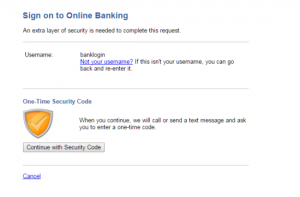 Step 3 – When you click the Security Code button, you will be guided to a Security Code page where you will select how you will receive your code. Click the appropriate bubble for your selection. Click “Continue”
Step 3 – When you click the Security Code button, you will be guided to a Security Code page where you will select how you will receive your code. Click the appropriate bubble for your selection. Click “Continue”
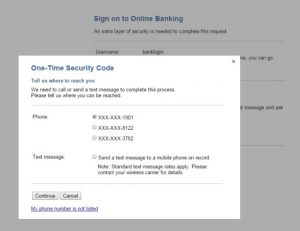
Step 4 – From here you will be guided through the remainder of your login process, privately. Once you’ve successfully received your code and complete your login, you will be directed to your Online Banking account where you will be able to conduct any banking business needed.
Forgotten User ID – Should you find you’re unable to recall your User ID, go to this “Forgotten Username” page. Complete the required information on the User ID page. Click “Submit,” your User ID, once your information is verified, will be emailed to you by the bank, to the email you had placed on file at enrollment and that is now on file with the bank.
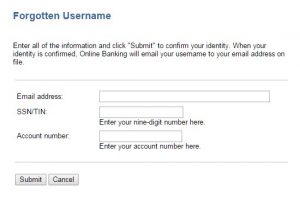
HOW TO ENROLL
Step 1 – If you’re ready to enroll in online banking, begin by going to the “Confirm Your Identity portion of the enrollment process. This will be the first step of enrollment into your online banking account. Enter your required information into the appropriate boxes. Click “Continue Enrollment”
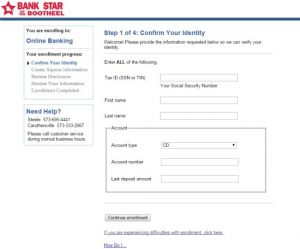
Step 2 – From here you will be prompted through the remainder of the process, selecting your ID and setting up personal security steps for your account in the event they are needed. Once enrollment is completed you will be able to login 24 hours per day to review your account and conduct any needed banking transactions.
