Bank of Okolona provides personal banking services in Chickasaw County and the surrounding area. Its services include regular personal checking accounts, N.O.W. accounts, money market accounts, certificates of deposit, individual retirement accounts, MasterMoney debit cards, and telephone banking, as well as consumer, commercial, and mortgage loans. The company was founded in 1931 and is based in Okolona, Mississippi with branches in Houston and Mantee, Mississippi. Bank of Okolona operates as a subsidiary of Bancorp of Okolona, Inc.
Bank Official Website:
• www.bankofokolona.com
Bank Customer Service Telephone:
• 1-(662) 447-2703
Bank Routing Number:
• 084205591
Bank Swift Number:
• This Bank is not part of the SWIFT network, so there is no number.
Online Banking Mobile Apps:
• iPhone
• Android
• iPad
Branch Locator:
•Branch Finder Link
Bank of Okolona Online Banking Login
HOW TO LOGIN
Step 1 – Go to www.bankofokolona.com – Once you arrive at the home page, in the “Online Banking” box in the left middle section of the page, enter your User ID. Click “Login”
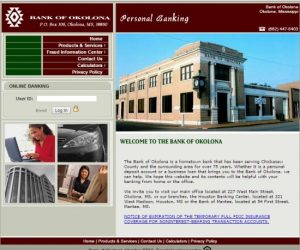
Step 2 – Once you’ve submitted your User ID, you will then be guided to a security page. You will click the “Continue With Security Code” button. This will provide a pop up box allowing options as to how you would like to receive the one time pass code.
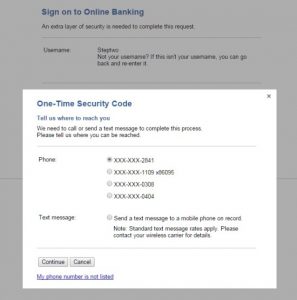
Step 3 – When you’ve decided how you would like to receive your code and continued with your selection, you will complete your login on the next page. You will enter your one time pass code and proceed to your Online Banking page where you will have the ability to conduct your banking business.
Forgotten Password – If you are unable to recall your password information, you must either contact customer service at 1-(662) 447-2703 or you may walk into a banking center for further assistance.
HOW TO ENROLL
Step 1 – If you’re prepared to enroll in online banking begin by going to the Enrollment Form. Once you’ve reached the Enrollment Form, complete all of the required fields provided on the form. You would then click “Proceed”
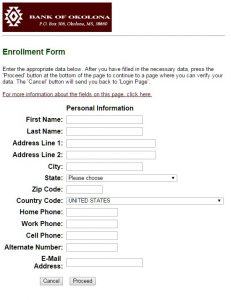 Step 2 – As you click “proceed” once you’ve completed the form, you will be prompted through the remainder of the enrollment process, privately, while setting up User and Password information as well you will set up security steps. Once complete, you will then have access to your Online Banking services. You would then be able to view balances and conduct any needed transactions.
Step 2 – As you click “proceed” once you’ve completed the form, you will be prompted through the remainder of the enrollment process, privately, while setting up User and Password information as well you will set up security steps. Once complete, you will then have access to your Online Banking services. You would then be able to view balances and conduct any needed transactions.
