Bank of Modesto offers personal and commercial banking services. The bank was founded in 1891 and is based in Modesto, Illinois. Bank of Modesto operates as a subsidiary of MC Bancorp, Inc.
Bank Official Website:
• www.wbsb.net
Bank Customer Service Telephone:
• 217-439-7267
Bank Routing Number:
• 071109846
Bank Swift Number:
• This Bank is not part of the SWIFT network, so there is no number.
Online Banking Mobile Apps:
• iPhone
• Android
• iPad
Branch Locator:
•Branch Finder Link
Bank of Modesto Online Banking Login
HOW TO LOGIN
Step 1 – Access the Bank of Modesto website and locate the “Online Banking” section to the right side of the homepage. Enter your “User ID” in the appropriate space and click Log In.

Step 2 – Next, you will have to provide an answer to a challenge question you created when making your account. Supply the answer and click Submit to move on to the next step.
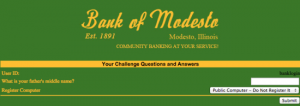
Forgot User ID/Password – Contact one of the bank’s branch locations to be assisted in the recovery of the information that cannot be recalled. One of the bank staff members will then ask you some security questions to make sure you are truly the account holder. As long as you provide the correct information, you will be on your way to recovering either your User ID or Password.
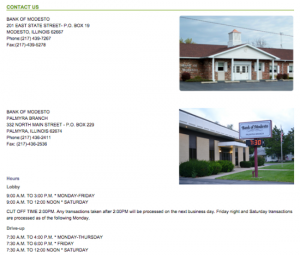
HOW TO ENROLL
Step 1 – Click the Personal Enrollment link on the homepage of the bank’s website. This will provide you with a PDF of the bank’s “Online Banking Enrollment Form” that must be printed out. The following sections must be filled out by hand:
- Account Holder Information
- Security Information
- Account Numbers
You must also read the “Service Agreement” and sign below if you agree to the terms and conditions.
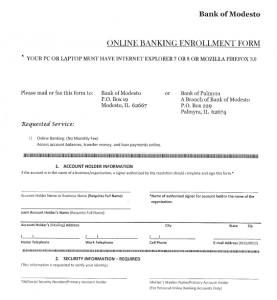
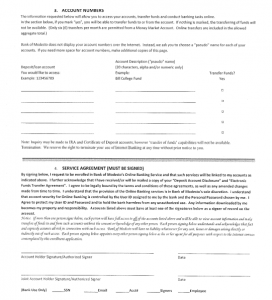
Step 2 – Once the form is completed, you must mail it, fax it, or bring it in person to one of their two locations.
