Bank of Hamilton offers personal and commercial banking services. The bank was founded in 1886 and is based in Hamilton, North Dakota. Bank of Hamilton operates as a subsidiary of Wall Street Holding Company.
Bank Official Website:
• www.bankofhamilton.com
Bank Customer Service Telephone:
• 1-(701) 265-8228
Bank Routing Number:
• 101918075
Bank Swift Number:
• This Bank is not part of the SWIFT network, so there is no number.
Online Banking Mobile Apps:
• No Mobile Apps Available.
Branch Locator:
•Branch Finder Link
HOW TO LOGIN
Step 1 – Go to www.bankofhamilton.com – When you reach the home page, in the “Online Banking Login” box on the upper right side of the page, enter your Access ID and Password. Click “Log in.”
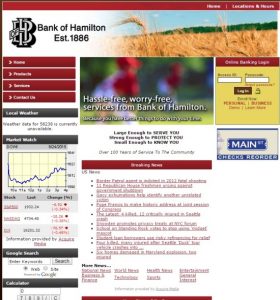
Step 2 – Once you’ve entered your information and logged in, you will be directed to your Online Banking account. You will then be able to navigate the page and conduct your banking business at your convenience
Forgotten Password – In the event you’re unable to remember your password, in the “Online Banking Log in” box, click the “Forgot Password?” link. You will be taken to a password reset page. Provide the following:
- Your Access ID
- Your Social Security Number or TIN
- Enter any one of your account numbers
- Click “Submit”
You will then be guided privately through the remainder of the secure process. Once complete you will have the opportunity to reset your password and regain access to your Online Banking account.
HOW TO ENROLL
Step 1 – If you’re prepared to enroll in online banking, begin by going to This Page ,as you must review the “Internet Banking Agreement” before you will be able to acquire an account. Once you have read the agreement, you must click the acknowledgement box, acknowledging that you have, in fact, reviewed the agreement, you will then click “I Agree” at the bottom of the page. This action will take you to the second part of your enrollment process.


Step 2 – When you reach the “Online Internet Banking Enrollment Form” and provide the following information:
- Your full name
- Non U.S. address (if any)
- Your address
- City
- State (select from the drop down box)
- Zip Code
- Day phone
- Evening phone
- Fax number
- Email address
- Verify your Email
- Referred by (if any)
- Social Security Number or TIN
- Answer: Would you like to receive your account statements in electronic format only? (answer by clicking the appropriate bubble
Accounts – Enter the account numbers of the accounts you would like to view in your online banking account page
- Enter your account number(s)
- Account Nickname
- Select each account type in the drop down box
- Click “Continue”
From here you will complete your enrollment privately. You will be prompted through a few more steps. Once your enrollment is complete, you will then be able to enter your Online Banking account by logging in with an Access ID and Password
