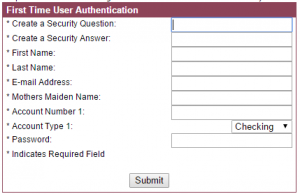The Bank of Charlotte County, a chartered bank, provides banking products and services to customers in the Charlotte County and surrounding areas. It products and services include checking accounts, savings accounts, certificate of deposit, individual retirement accounts, ATM/debit cards, credit cards, loans, safe deposit boxes, Christmas club accounts, and online banking. The Bank of Charlotte County was formerly known as The Bank Of Phenix, Inc. and it changed its name to The Bank of Charlotte County in August 1979. The Bank of Charlotte County was found in 1912 and is based in Phenix, Virginia with branch office locations in Charlotte Court House, Brookneal, and Keysville.
Bank Official Website:
• www.bankofcharlotte.com
Bank Customer Service Telephone:
• 1 (434) 542-5111
Bank Routing Number:
• 051404752
Bank Swift Number:
• This Bank is not part of the SWIFT network, so there is no number.
Online Banking Mobile Apps:
• No Mobile Apps Available.
Branch Locator:
•Branch Finder Link
Bank of Charlotte County Online Banking Login
HOW TO LOG IN
Step 1 – If the user wants to login they should go to the banks Homepage and then hover their cursor over `Online Banking` at the top left of the page. A drop down menu will appear and from this the user must click` Login`.
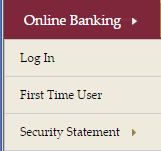
Step 2 – The user must now enter their `Access ID`, select the type of login they require from the drop down menu and then click `Submit`
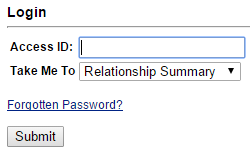
Forgotten User ID/Password
Step 1 – If the user can`t remember their password they should go to the banks Homepage and then hover their cursor over `Online Banking` at the top left of the page. A drop down menu will appear and from this the user must click` Login`.
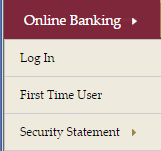
Step 2 – The user must now click the link `Forgotten Password`.
Step 3 – The user is now required to enter their `Access ID`, `Last Four Digits Of Social Security Number` and `Email Address` and then click `Submit`.
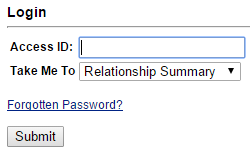
If the user can not remember any of their other login details they should contact the bank by either calling on 1 (434) 542-5111 or by visiting their `Bank Branch`.
HOW TO ENROLL
Step 1 – If the user wants to enroll they should go to the banks Homepage and then hover their cursor over `Online Banking` at the top left of the page. A drop down menu will appear and from this the user must click `First Time User`.
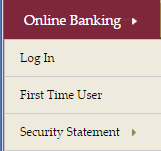
Step 2 – The user must now click `I Agree` to say they understand the bank`s terms and conditions`.
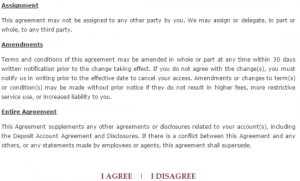
Step 3 – The user is now required to complete the `Blank Fields` and then click `Submit`.
Required
- Create security question
- Create security answer
- Name
- Email address
- Mother`s maiden name
- Account number
- Account type
- Password