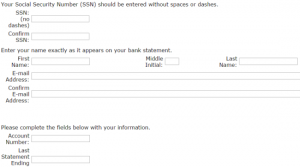Bank Of Central Florida provides financial products and services for customers in the Central Florida area. It offers personal banking services, such as checking, savings, certificates of deposit, and individual retirement accounts; home equity lines of credit options, mortgages, credit cards, and other consumer loans; online bill pay, online and mobile banking, foreign currency exchange, signature guarantee, notary, and wire transfer services; and ATM/debit cards, safe deposit boxes, traveler’s checks/gift cards, and cashier’s checks. The company provides financial solutions for businesses, which include business and commercial checking and business money market.
Bank Official Website:
• www.bankofcentralflorida.com
Bank Customer Service Telephone:
• 1 (866) 211-1512
Bank Routing Number:
• 063116261
Bank Swift Number:
• CSBKUS33
Online Banking Mobile Apps:
• iPhone
• Android
• iPad
Branch Locator:
•Branch Finder Link
Bank of Central Florida Online Banking Login
HOW TO LOG IN
Step 1 – If the user wants to log in they will need to go to the bank`s Homepage and click `EBanking Login` at the top right of the page.
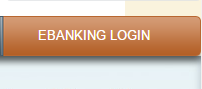
Step 2 – The user must now enter their `User ID` and then click `Continue`.
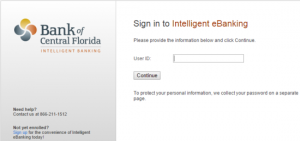
Forgotten User ID/Password
Step 1 – If a user is unable to remember their login details they will be required to contact the bank either by telephone calling 1 (866) 211-1512 or by visiting their `Bank Branch`.
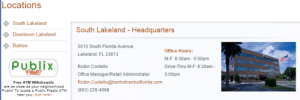
HOW TO ENROLL
Step 1 –
If the user wants to enroll they will need to go to the bank`s Homepage and click `EBanking Login` at the top right of the page.
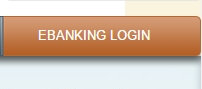
Step 2 – The user must now click the link `Sign In` just to the left of the page.
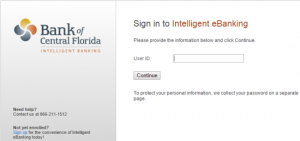
Step 3 – Now the user must click `Continue`.
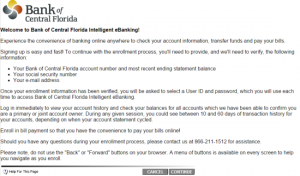
Step 4 – The user must now click `I Agree` to show they understand the bank`s terms and conditions.
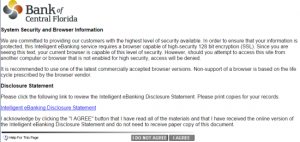
Step 5 – The user is now required to complete the`Blank Fields` and then click `Continue`.
Required
- Social security number
- Name
- Email address
- Account number
- Last statement ending