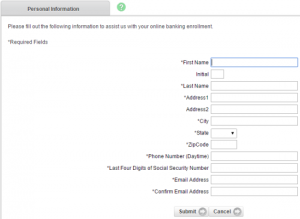Baker-Boyer National Bank provides personal and business banking products and services. The company offers checking accounts, savings accounts, certificates of deposit, home loans, personal loans, and business financing; and cash management, merchant services, wealth management, investment and trust, and online and mobile banking services. It also provides convenience services, such as safe deposit boxes, cashier’s checks, wire notifications, notary services, currency envelopes, and fax transmissions.
Bank Official Website:
• www.bakerboyer.com
Bank Customer Service Telephone:
• 1 (800) 234-7923
Bank Routing Number:
• 123300153
Bank Swift Number:
• BBOYUS31XXX
Online Banking Mobile Apps:
• iPhone
• Android
• iPad
Branch Locator:
•Branch Finder Link
Baker-Boyer National Bank Online Banking Login
HOW TO LOG IN
Step 1 – If a user wishes to log in they will need to go to the bank`s Homepage where they should click on `Online Banking` towards the center of the page. A drop down window will appear and from this the user must click `Online Banking`.
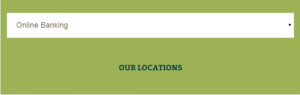
Step 2 – Next the user is required to enter their `Baker Boyer Online ID` and then click `Submit`.
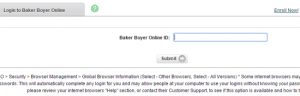
Forgotten User ID/Password
Step 1 – If a user can not remember their login details they will be required to contact the bank either by telephone calling 1 (800) 234-7923 or by visiting their `Local Branch`.
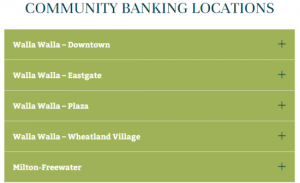
HOW TO ENROLL
Step 1 – If a user wishes to enroll they will need to go to the bank`s Homepage where they should click on `Online Banking` towards the center of the page. A drop down window will appear and from this the user must click `Online Banking`.
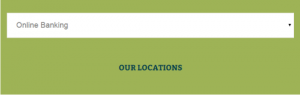
Step 2 – Next the user must click the link `Enroll Now` at the right side of the page.
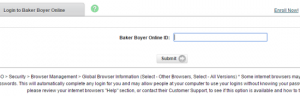
Step 3 – The user must now click on `I Agree`.
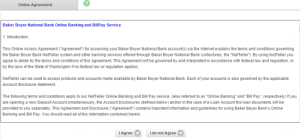
Step 4 – The user must now click `Continue`.
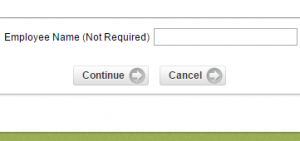
Step 5 – The user is now required to complete the `Blank Fields` and then click `Submit`.
Required
- Name
- Address
- ZIP code
- Telephone number
- Last four digits social security number
- Email address