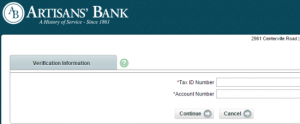Artisans’ Bank provides personal and business banking products and services. Its personal banking products and services include checking, savings, certificates of deposit, and money market accounts; electronic banking, card, and other services; and personal loans, including auto loans, home equity loans, home equity lines of credit, mortgage loans, unsecured loans, and personal lines of credit. The company’s business banking products and services comprise electronic banking solutions, checking accounts, savings and money market accounts, card services, and insurance services; and business loans, such as business lines of credit, business credit cards, and merchant cash advances.
Bank Official Website:
• www.artisansbank.com
Bank Customer Service Telephone:
• 1 (800) 282-8255
Bank Routing Number:
• 231175759
Bank Swift Number:
• This BANK is not part of the SWIFT network, so there is no number.
Online Banking Mobile Apps:
• iPhone
• Android
• iPad
Branch Locator:
•Branch Finder Link
Artisans’ Bank Online Banking Login
HOW TO LOG IN
Step 1 – If a user wants to log in to their online account they will have to visit the banks Homepageand click on `Online Banking Sign In` at the top right of the page.

Step 2 – A window will appear in the middle of the screen and the user will be required to enter their `Username` and `Last Name` and then click `Sign In`.
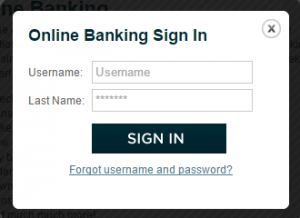
Forgotten User ID/Password
Step 1 – If a user wants to log in to their online account they will have to visit the banks Homepageand click on `Online Banking Sign In` at the top right of the page.
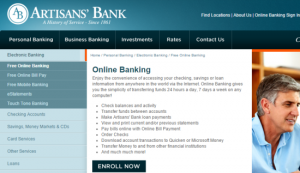
Step 2 – A window will appear in the middle of the screen and the user will be required to click the link `Forgot Username And Password`.
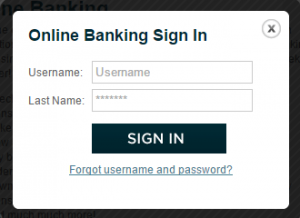
Step 3 – Next the user must click the link `Reset Password` at the center right of the page.
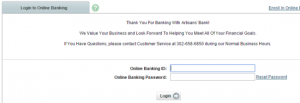
Step 4 – Next the user must enter their `Online Banking ID`, their `Email Address` and `Email Subject` and then click `Continue`.
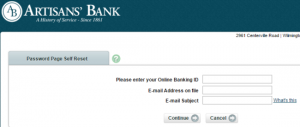
If a user can not remember their username they should contact the bank by calling 1 (800) 282-8255 or by visiting their `Local Branch`.
HOW TO ENROLL
Step 1 – To enroll the user will have to visit the banks Homepage and click on `Enroll Now` at the lower center of the page.
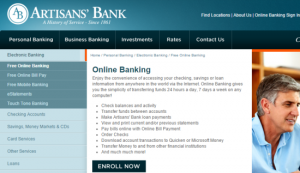
Step 2 – Next the user must enter their `Tax ID Number` and `Account Number` and then click `Continue`.