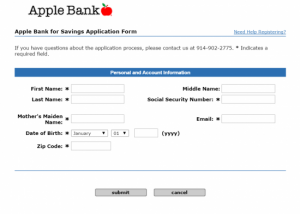Apple Bank provides consumer and small business banking services to the greater New York City area. It is the second largest state-chartered savings bank in New York State and has 79 branches in Manhattan, Brooklyn, Queens, Staten Island and the Bronx, as well as Westchester, Suffolk, Nassau and Rockland counties. It is based in the Chanin Building in Manhattan.
Bank Official Website:
• www.applebank.com
Bank Customer Service Telephone:
• (914) 902-2775
Bank Routing Number:
• 226070584
Bank Swift Number:
• This BANK is not part of the SWIFT network, so there is no number.
Online Banking Mobile Apps:
• iPhone
• iPad
Branch Locator:
•Branch Finder Link
Apple Bank Online Banking Login
HOW TO LOGIN
Step 1 – To begin the login process, go to the Apple Bank Online Site Home. Once at the site, look to the left hand side of the page under the “Online Banking Users” tab, and select the yellow/gold button that says “Online Banking Customer Login”.
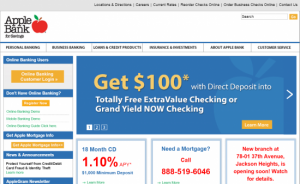
Step 2 – Once you have navigated to the login page, you will see a very large banner. Under the banner you should see the text “Online Banking Customer Login” as well as a spot for entering your User ID. If you know your User ID, enter it into the box and click the “Log In” button. You will then have to follow Apple Bank’s instructions for completing the final steps of logging into your account.
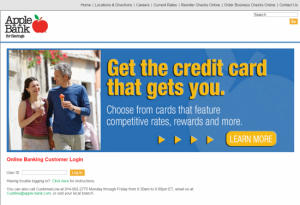
HOW TO REGISTER
Step 1 – Using a search engine, navigate to the Apple Bank Online Site Home. Once you reach the home page, scan the left hand side of the page without scrolling and look directly under the first gold/yellow button for logging in. Underneath that text will be a gold/yellow “Register Now” button that will need to be selected to continue.
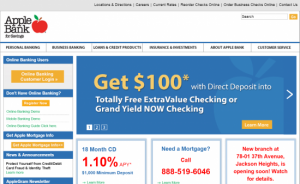
Step 2 – After navigating to the next screen, simply depress the “Sign Up Now” button located toward the bottom of the page.

Step 3 – Next, you will be brought to a page that will have several empty text boxes for entering your personal and account information. Note that your first and last name, your social security number, your date of birth and other information is required to register for an account. Once you have entered all of the required fields, look towards the bottom of the page and click the grey “Submit” button. If you entered all of the previous information correctly, you will then have submitted your application for an Apple Bank Online Account.