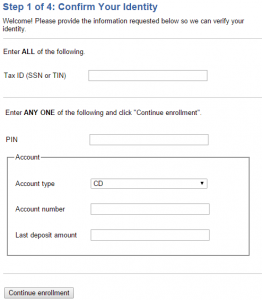Americana Community Bank provides various personal and business banking products and services. Its business banking products and services include business checking and savings accounts, and money market savings accounts; operating and real estate loans, working capital lines, equipment financing, letters of credit, acquisition funding, and business lines of credit; and deposit advantage remote capture services. The company’s personal banking products and services comprise personal checking and savings accounts, individual retirement accounts, health savings accounts, personal loans, certificates of deposit, safe deposit boxes, gift cards, and traveler’s checks.
Bank Official Website:
• www.americanafinancial.com
Bank Customer Service Telephone:
• 1 (888) 273-2707
Bank Routing Number:
• 091901969
Bank Swift Number:
• This BANK is not part of the SWIFT network, so there is no number.
Online Banking Mobile Apps:
• No Mobile Apps Available.
Branch Locator:
•Branch Finder Link
Americana Community Bank Online Banking Login
HOW TO LOG IN
Step 1 – If a user wants to log in to their online banking they need to first go to the bank´s Homepage and look for ´Online Banking Login´ which is at the top left of the page. Here they must enter their ´User ID´ and then click on ´Sign In´.
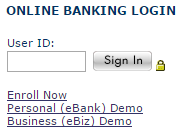
Forgotten User ID/Password
If users lose their login details they will need to contact the bank directly. They can do this by email at A1service@AmericanaFinancial.com, by telephone calling 1 (888) 273-2707 or if they would like to speak to a member of staff they can visit their ´Local Branch´.
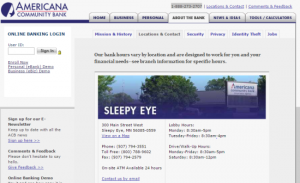
HOW TO ENROLL
Step 1 – To start banking online a customer must first enroll. They can do this by going to the bank´s homepage and looking for ´Online Banking Login´ at the top left of the page. Below this is the link ´Enroll Now´ which they must click on.
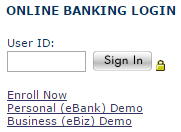
Step 2 – Users are now required to complete the ´Blank Fields´ ad then click ´Continue Enrollment´.
Required
- Tax ID/Social security number
- PIN
- Account type/Account number/Amount last deposit