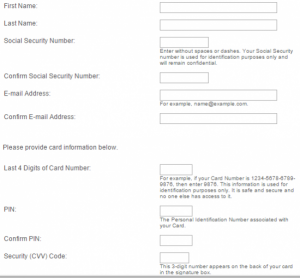American Chartered Bank was established on July 23, 1987. Headquartered in Schaumburg, IL, it has assets in the amount of $2,793,040,000. Its customers are served from 16 locations. Deposits in American Chartered Bank are insured by FDIC.
Bank Official Website:
• www.americanchartered.com
Bank Customer Service Telephone:
• 1 (847) 407 2300
Bank Routing Number:
• 071925046
Bank Swift Number:
• AMCDUS41
Online Banking Mobile Apps:
• No Mobile Apps Available.
Branch Locator:
•Branch Finder Link
American Chartered Bank Online Banking Login
HOW TO LOG IN
Step 1 – To log in to an existing online account a user must go to the bank´s Homepage and look for ´Online Banking´ where they should enter their ´User ID´ and then click ´Sign In´.
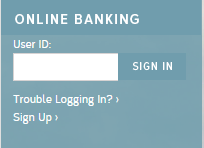
Forgotten User ID/Password
Step 1 – If users are no longer able to log in to their online banking because they have lost or forgotten their details then they should contact the bank directly by telephone calling this number 1 (847) 407 2300. They can also go to their ´Local Branch´ if they prefer to speak to someone in person.
Step 2 – The user can contact the bank by using their ´Private Messaging´ service. They must complete their ´Name´, ´Email´ and ´Message´.
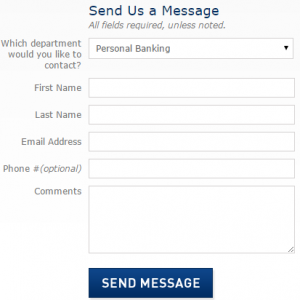
HOW TO ENROLL
Step 1 – To begin banking online the account holder must enroll by going to the bank´s homepage and looking for ´Online Banking´ towards thee top right of the page. Below this is a link ´Sign Up´ which they must click on.
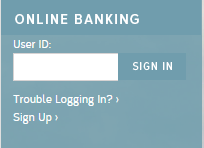
Step 2 – The user is directed to the terms and conditions of the bank where they must click ´I Accept´ to continue.
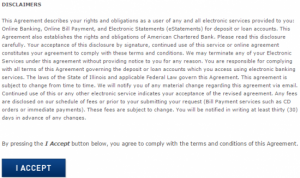
Step 3 – On the next page the user selects the ´Type Of Banking´ they wish to enroll in and then checks the box to say they understand the banks ´Disclaimer´. Then the user clicks on ´Continue´.
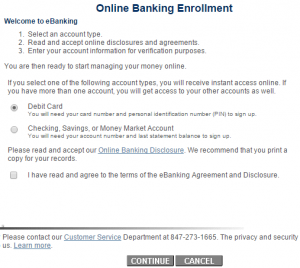
Step 4 – In the final page the user is required to complete the ´Blank Fields´ and then click ´Continue´.
Required
- Name
- Social security number
- Email address
- Last four digits of card number
- PIN
- Security code on card