Alliant Bank provides personal and business banking services. Its personal accounts include checking accounts, savings accounts, home loans, and consumer loans; and business accounts include checking accounts, savings accounts, agriculture loans, and commercial loans. The company also provides agricultural services, such as livestock loans, crop production loans, agri-business loans, and equipment loans; and online banking and bill pay services. Alliant Bank was formerly known as Community First Bank Of Missouri and changed its name to Alliant Bank in December 2003.
Bank Official Website:
• www.alliantbank.com
Bank Customer Service Telephone:
• 660-882-9555
Bank Routing Number:
• 081506390
Bank Swift Number:
• This BANK is not part of the SWIFT network, so there is no number.
Online Banking Mobile Apps:
• iPhone
• Android
• iPad
Branch Locator:
•Branch Finder Link
Alliant Bank Online Banking Login
HOW TO LOG IN
Step 1 – To log in the user must visit the bank´s Homepage and look for ´Online Banking´ at the top left of the page. Here they should enter their ´Username´ and ´Password´ and then click ´Login´.
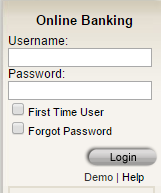
Forgotten User ID/Password
Step 1 – If a client can not remember their ´Password´ they should look for the ´Online Banking´ at the top left of the page. Here they should check the box ´Forgot Password´, enter their ´Username´ and then click ´Login.
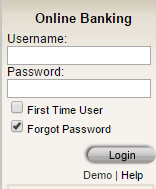
Step 2 – If a user can not remember any of their login details they should call the bank by telephoneor visiting their Local Branch.
HOW TO ENROLL
Step 1 – A user who wishes to create an online account must enroll. They can go to the bank´s homepage and look for ´Online Banking´ at the top left of the page. Here they should check the box ´First Time User´, enter their ´Username´ and then click ´Login´.
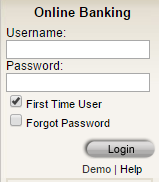
Step 2 – If a user can not remember any of their login details they should call the bank by telephoneor visit their Local Branch for further assistance regarding enrollment.
