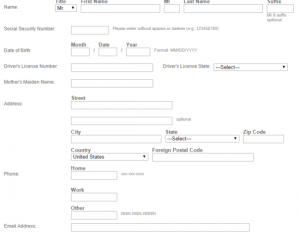Anchor Commercial Bank is a full-service bank. The Bank accepts deposits, makes loans and provides other services for the public.
Bank Official Website:
• www.anchorcommercialbank.com
Bank Customer Service Telephone:
• 1 (561) 383-3170
Bank Routing Number:
• 067015656
Bank Swift Number:
• This BANK is not part of the SWIFT network, so there is no number.
Online Banking Mobile Apps:
• iPhone
• Android
• iPad
Branch Locator:
•Branch Finder Link
Anchor Commercial Bank Online Banking Login
HOW TO LOG IN
Step 1 – If a user wants to log in to their account they need to go to the bank`s Homepage and look for `ACB Access Online Banking` at the top right of the page. Here they need to enter their `Username` and `Password` and then click `Submit`.
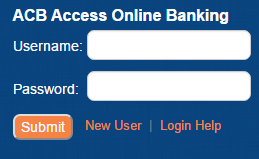
Forgotten User ID/Password
Step 1 – If a user forgets their login details they need to go to the bank`s homepage and look for `ACB Access Online Banking` at the top right of the page. Here they must click on the link `Login Help` below this.
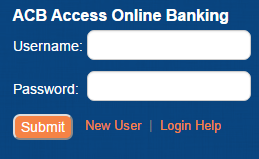
Step 2 – If the user has forgotten their password they will need to enter their `Telephone Number` and `Username` and then click `Send Me A New Password`. If the user has forgotten their username they should click the link at the lower right of the page ` I Forgot My User Name`.
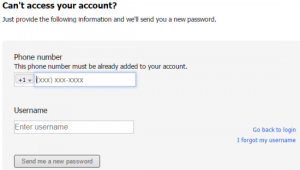
Step 3 – Now the user must enter their `Email Address` and then click `Send`.
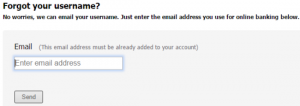
HOW TO ENROLL
Step 1 -A user wishing to enroll needs to go to the bank`s homepage and find `ACB Access Online Banking` at the top right of the page. Now they must click the link below `New User`.
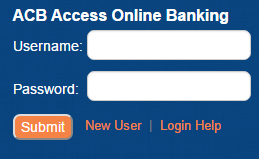
Step 2 – The user must click `Begin` at the bottom of the next page.
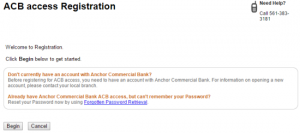
Step 3 – The user is now required to complete the `Blank Fields` and then click on `Continue`.
Required
- Name
- Social security number
- Date of birth
- Drivers license number/State
- Mother`s maiden name
- Address
- ZIP code
- Home/Work/Other telephone numbers
- Email address
- User ID
- Password