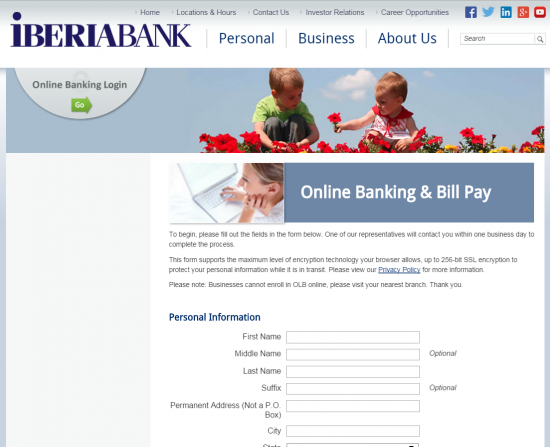IBERIABANK offers retail, business, commercial, private, and personal banking products and services in the United States. Its personal banking products and services include checking accounts, which comprise elite, high interest, freedom, and classic checking accounts; savings accounts that consist of money market, holiday savings.
Official Website:
Bank Customer Service Telephone:
- 1(800) 968-0801
Bank Routing Number:
- 265270413
Bank Swift Number:
- IBEAUS44
Online Banking Mobile Apps:
Branch Locator:
Iberia Bank Online Banking Login
HOW TO LOGIN
Step 1 – Begin by navigating your web browser to the Iberia Bank Online Home Page. When you reach the page, look to the left-hand side and enter your Online Banking ID and your Online Password into the two empty text boxes. After inputting the information, click the green “Go” button. You should now be logged into your Iberia Bank Online Banking Account.
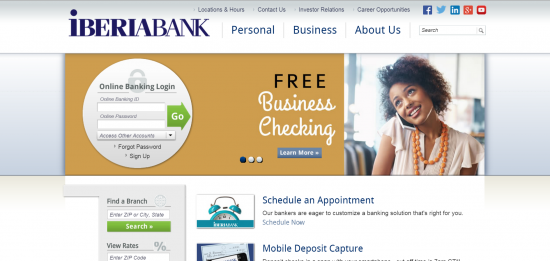
HOW TO REGISTER
Step 1 – Go to the Iberia Bank Online Home Page. After reaching the site, click the text that reads “Sign Up” which is located directly below the two empty login text boxes.
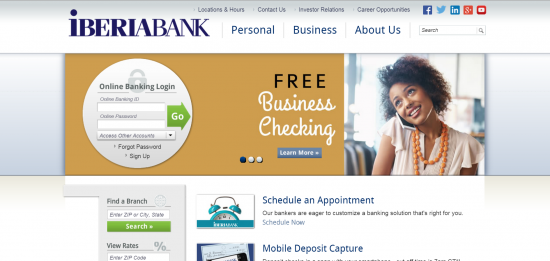
Step 2 – On the next page, you will need to enter your personal information such as your name, address, Social Security Number, etc. After entering your personal information, scroll down and enter the required fields about your banking account. Scroll down further and select the “Client Consent & Acknowledgment” check box. Finally, enter the security code located in the random image generator and click the green “Submit” button. If all the information entered up to this point is correct, you will have submitted an application for an Online Banking Account with Iberia Bank.