As of July 31, 2015, Susquehanna Bank was acquired by Branch Banking and Trust Company. Susquehanna Bank provides banking and financial services to consumers and businesses in the Mid-Atlantic region. The company offers personal banking services that include checking accounts; savings and money market accounts; certificates of deposit; financial and retirement planning services; home equity, personal, auto, and student loans; debit, gift, and credit cards; mortgage financing; and online and mobile banking services.
Bank Official Website:
•www.susquehanna.net
Bank Customer Service Telephone:
• 717-581-0922
Bank Routing Number:
• 031309123
Bank Swift Number:
•This BANK is not part of the SWIFT network, so there is no number.
Online Banking Mobile Apps:
• No Mobile Apps Available
Branch Locator:
•Branch Finder Link
Susquehanna Bank Online Banking Login
HOW TO LOGIN
Step 1 – Go to the Susquehanna Bank Home Page, and look to the upper left-hand side of the page, where you should see blue text that reads “Online Banking Login”. Under the text should be an empty text box with a blue “Go” button to the right of it. Enter your Online Banking ID into the box and click the button to proceed to the next step.
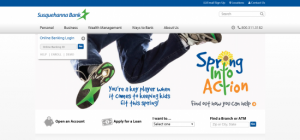
Step 2 – Once you reach the next page, you will see an image to the left of the page. The image is one you chose while initially registering your account. If you do not recognize this image, check the ID you entered in Step 1. After verifying your image, enter your Online Banking Password into the text box on the lower portion of the screen. After entering your password, click the white “Submit” button to log into your Susquehanna Bank Online Account.
Note: The picture below is the general layout of the page – your image and ID may be different.
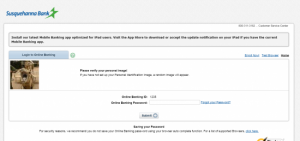
Forgot Password – If you have forgotten the password you use for your online account, click the underlined, blue “Forgot your Password?” text to the right of the text box. After selecting the text, you will be brought to a page that will have three empty text boxes. Enter you Online Banking ID, your Email address associated with the account, and a subject for the email that will be sent, and click the white “Continue” button to retrieve password reset instructions via email.

HOW TO REGISTER
Step 1 – Start by navigating your web browser to the Susquehanna Bank Home Page. Look to the left side of your screen for a white box, where you should be able to see an empty text box and a blue button. Directly beneath this should be three light gray options. In the middle of these options will be an “Enroll” text. Select this option to begin the registration process.
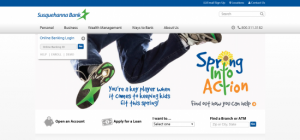
Step 2 – Once you have reached the next page, you should see the “Online Enrollment Agreement” tab, which states legal and account information. After reading through this information, look to the bottom of the page and click the white “I Agree” button, where you will be directed to the next page.
Step 3 – On the next page, you will have to enter your verification information, which entails filling-in the text boxes with your Social Security Number, your Account Number, and your Email Address. Once you have completed the required fields, select the white “Continue” button on the bottom of the page.
Step 4 – Next, you will need to enter your Full Name, your Full Address, and your Date of Birth. After completing all of the required fields, click the white “Submit” button on the bottom of the page. If everything up to this point has been inputted correctly, you will have submitted your application for an online account with Susquehanna Bank.

