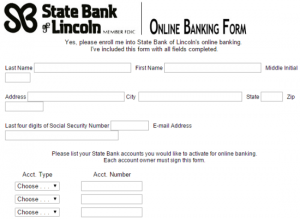State Bank Of Lincoln offers personal and commercial banking solutions. Its personal banking solutions include personal deposit accounts; eStatement services; online banking services; real estate collections; home equity lines of credit; retirement accounts; and Status 60 programs. Its commercial banking solutions include agricultural loans, business deposit accounts, cash management services, commercial loans, commercial real estate solutions, eStatement services.
Bank Official Website:
•www.sblincoln.com
Bank Customer Service Telephone:
• 217-735-5551
Bank Routing Number:
• 071102173
Bank Swift Number:
•This BANK is not part of the SWIFT network, so there is no number.
Online Banking Mobile Apps:
•iPhone
• Android
Branch Locator:
•Branch Finder Link
State Bank of Lincoln Online Banking Login
HOW TO LOG IN
Step 1 – If a user wants to login they need to find the bank`s Homepage and then look for `Online Banking` towards the top right of the page. Here they should enter their `User ID and `Password` and then click `Login`.

Forgotten User ID/Password
Step 1 – If the user is not able to login and requires new login details they will need to contact the bank. They may telephone on 1 (800) 847-1008 or they can visit their `Bank Branch`.
HOW TO ENROLL
Step 1 – If a user wants to login they need to find the bank`s Homepage and look for `Personal Services` towards the top left of the page. The user must hover their cursor over this and a drop down menu will appear, from this they must select `Online Banking`.
Step 2 – Now the user must scroll down to the bottom of the page and then click `Apply Now`.
Step 3 – The user must now complete the `Blank Fields` and then return the form to their `Bank Branch`.
Required
- Name
- Address
- ZIP code
- Last four digits social security number
- Email address
- Account type
- account number