Citizens Business Bank, Inc., a community bank, provides banking, lending, and investing products and services to customers in California. Its personal banking products and services include personal checking, savings, bill pay, certificate of deposit, money market accounts, credit and debit cards, retirement accounts, health savings accounts, safe deposit box, and mobile banking services; and business banking products and services include checking accounts.
Bank Official Website:
• www.cbbank.com
Bank Customer Service Telephone:
• 1 (888) 228-2265
Bank Routing Number:
• 122234149
Bank Swift Number:
• CBBKUS6L
Online Banking Mobile Apps:
• iPad
• iPhone
• Android
Branch Locator:
• Branch Finder Link
Citizens Business Bank Online Banking Login
HOW TO LOG IN
Step 1 – If a user wants to login they go to the bank´s Homepage where they must click ´Account Login´ at the top left of the page, a drop down menu will appear and from this the user must click ´Consumer Online Banking´.
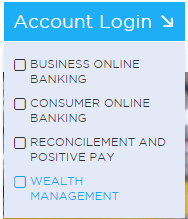
Step 2 – Next the user must enter their ´Access ID´ and then click ´Log In´.
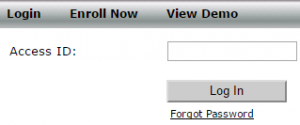
Forgotten User ID/Password
Step 1 -If a user can´t remember their password they go to the bank´s Homepage where they must click ´Account Login´ at the top left of the page, a drop down menu will appear and from this the user must click ´Consumer Online Banking´.
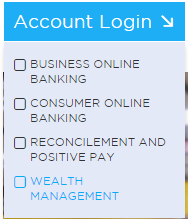
Step 2 – Next the user must click the link ´Forgot Password´.
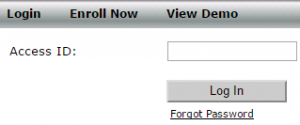
Step 3 – Now the user must enter their ´Access ID´, ´Last Four Digits Of Tax ID´ and ´Email Address´. Then they must click ´Submit´.
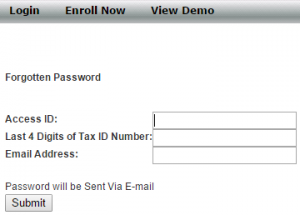
Step 4 – If a user can not remember their ´Access ID´they can contact the bank either by telephone on 1 (888) 228-2265 or by visiting their ´Local Branch´.
