First National Bank of Alvin provides personal and business banking products and services. The company offers personal banking products and services, including checking, savings, money market, and individual retirement accounts, as well as certificates of deposit; and personal lending solutions, such as auto, personal, real estate, mortgage, and home equity loans. It also provides business checking accounts; and debit/ATM cards.
Official Website:
Bank Customer Service Telephone:
- 1 (281) 331-3151
Bank Routing Number:
- 113123654
Bank Swift Number:
- This BANK is not part of the SWIFT network, so there is no number.
Online Banking Mobile Apps:
Branch Locator:
First National Bank Of Alvin Online Banking Login
HOW TO LOG IN
Step 1 – If a user of the online banking facility wishes to get in to their account they should go to the bank´s Homepage where they can look for ´Online Banking Login´ at the top right of the page. Here the user should enter their ´Access ID´ and ´Passcode´ and then click ´Login´.
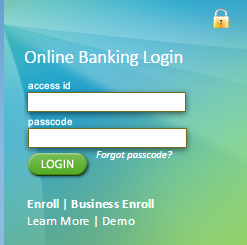
Forgotten Access ID/Password
Step 1 – If a user can not find or remember the passcode they should look for ´Online Banking Login´ on the banks homepage. Below this is a link they must click on called ´Forgot Passcode´.
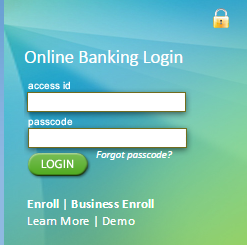
Step 2 – This page requires users to enter their ´Access ID´, ´Tax ID/Social Security Number´ and ´Account Number´ and then click ´Submit´.
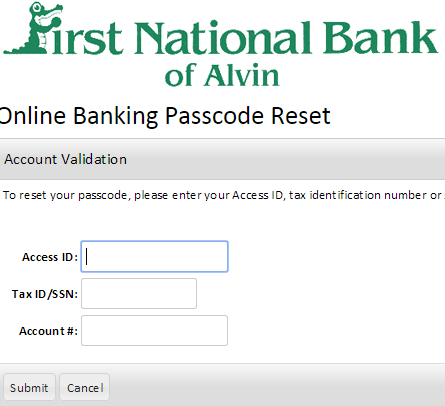
If a user can not find or remember their access ID they should contact the bank directly on 1 (281) 331-3151 or speaking to an individual from the bank is preferable they can visit their ´Local Branch´.
HOW TO ENROLL
Step 1 – To begin banking online a customer must enroll by going to the bank´s homepage and looking for ´Online Banking Login´ at the top right of the page where they should click on the link below this called ´Enroll´.
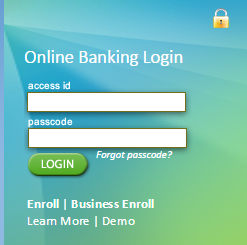
Step 2 – On the next page the user must check the box at the bottom of the page to agree to the bank´s terms and conditions and then click on ´I Agree´.
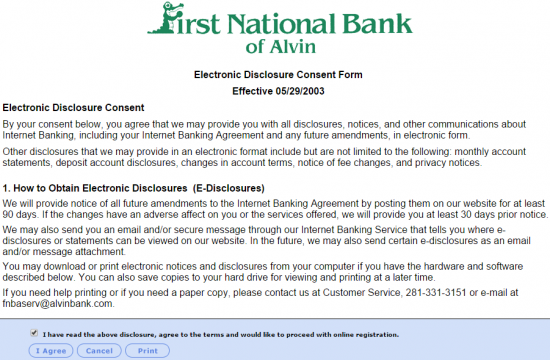
Step 3 – The final page needs the completion of the ´Blank Fields´ and then the user must click on ´Continue´.
Required
- Name
- Address
- ZIP code
- Tax ID/Social security number
- Daytime telephone number
- Email address
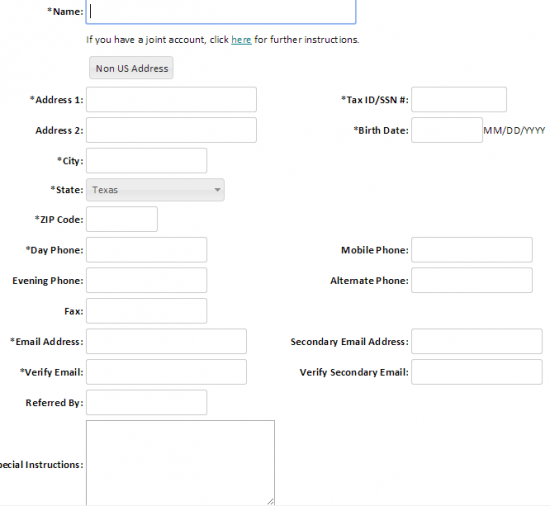
Step 4 –
Step 5 –
Required
