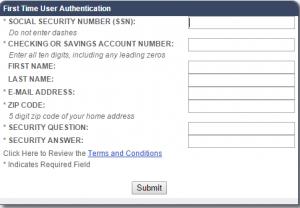Mansfield Bank provides personal and business banking services. Its personal banking services include checking and savings accounts, CDs and IRAs, online banking and bill pay, mobile banking, and reorder check; other services, such as eStatements, overdraft opt-in forms, wire transfers, safety deposit boxes, and notarizing documents; and personal loans, such as mortgage loans, home equity line of credit, and other loans.
Bank Official Website:
• www.mansfieldbankonline.com
Bank Customer Service Telephone:
•508-851-3600
Bank Routing Number:
• 211371913
Bank Swift Number:
• This BANK is not part of the SWIFT network, so there is no number.
Online Banking Mobile Apps:
• iPhone
• Android
Branch Locator:
•Branch Finder Link
Mansfield Bank Online Banking Login
HOW TO LOGIN
Step 1 – If a user wants to login they should go to the bank`s Homepage and look for `Online Banking` towards the top right of the page, here they should enter their `Access ID` and then click Login`.
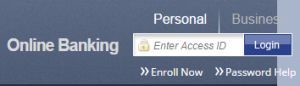
Forgotten User ID/Password
Step 1 – If a user can not remember their password they should go to the bank`s Homepage and look for `Online Banking` towards the top right of the page, here they should click the link `Password Help`.
Step 2 – The user should now enter their `Access ID`, `Last Four Digits Of Tax ID` and `Email Address` and then click `Submit`.
If the user has forgotten any of their other login details they need to speak with the bank either by telephone calling this number 1 (508) 851-3600 or by going to see someone at their `Bank Branch`.
HOW TO ENROLL
Step 1 – If a user wants to enroll they should go to the bank`s Homepage and look for `Online Banking` towards the top right of the page, here they should click `Enroll Now`.
Step 2 – They must now enter the details in the `Blank Fields` and then click `Submit`.
Required
- Social security number
- Account number
- Name
- Email address
- ZIP code
- Security question
- Security answer