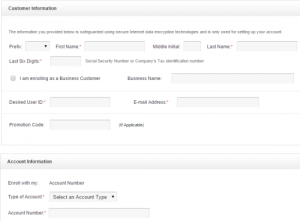BMO Harris Bank, N.A. is a United States bank based in Chicago, Illinois. It is a member of the Federal Reserve System and operates branches in the states of Illinois, Indiana, Arizona, Missouri, Minnesota, Kansas, Florida, and Wisconsin. BMO Harris Bank has over 600 branches and 1,300 ATMs and employs 14,500 staff in the United States.
Bank Official Website:
• www.bmoharris.com
Bank Customer Service Telephone:
• 1 (888) 340-2265
Bank Routing Number:
• 063113727
Bank Swift Number:
• HATRUS44
Online Banking Mobile Apps:
• iPhone
• Android
• iPad
Branch Locator:
•Branch Finder Link
BMO Harris Bank Online Banking Login
HOW TO LOG IN
Step 1 – If the user wishes to log in to their online account they should go to the bank`s Homepagewhere they need to find `Secure Login` towards the top right of the page. Here they need to enter their `User ID`, `Password`, select the type of login they require from the drop down menu and then click `Login`.
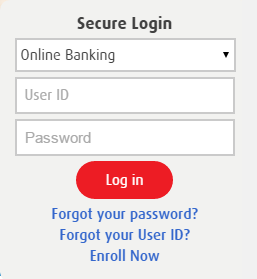
Forgotten User ID/Password
Step 1 – If the user can not remember the password or user ID to their online account they should go to the bank`s Homepage where they need to find `Secure Login` towards the top right of the page. Here they need to click the link `Forgot Your Password` and follow from Stage 2 or `Forgot Your User ID`and follow from Stage 4 of this guide.
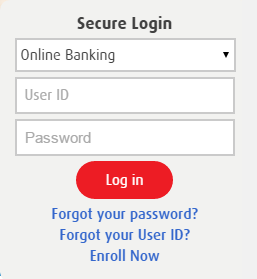
Step 2 – The user must now click `Continue`.
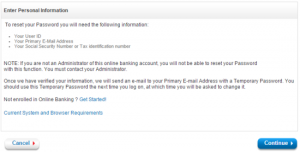
Step 3 – Now the user must enter their `User ID` and Email Address` and `Last Four Digits Of Social Security Number`. Then the user must click `Reset Password`.
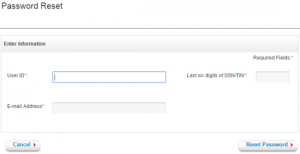
Step 4 – The user must now enter their `Email Address`, `Last Four Digits Of Social Security Number`, `ATM Card Number` and `Account Number`. The user must select the type of account from the drop down menu and then click `Enter`
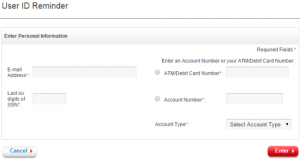
HOW TO ENROLL
Step 1 – If the user wishes to enroll in to their online account they should go to the bank`s Homepage where they need to find `Secure Login` towards the top right of the page. Here they need to click the link `Enroll Now`.
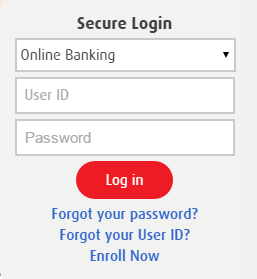
Step 2 – The user must now click one of the links for enrollment depending on which type of details they wish to use. In this case `Enroll Using Your Account Information`.
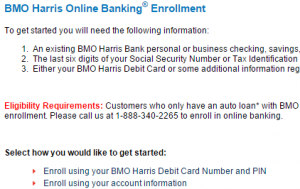
Step 3 – The user is now required to complete the `Blank Fields` and then click `Preview`.
Required
- Name
- Last Six Digits Of Tax ID/Social Security Number
- Email Address
- Desired User ID
- Account type
- Account number