As of February 23, 2017, Landmark Bank, National Association (Fort Lauderdale, FL) was acquired by Centennial Bank (Conway, AR). Landmark Bank, National Association (Fort Lauderdale, FL) provides personal and business banking products and services to South Florida community.
Bank Official Website:
•www.landmarkbankonline.com
Bank Customer Service Telephone:
• 954-771-5525
Bank Routing Number:
•065201624
Bank Swift Nurmber:
This BANK is not part of the SWIFT network, so there is no number.
Online Banking Mobile Apps:
• iPhone
• Android
Branch Locator:
•Branch Finder Link
Landmark Bank Online Banking Login
HOW TO LOGIN
Step 1 – Begin by heading to the Landmark Bank Online Home Page. Upon reaching the site, look to the left-hand side of the page and click the text that says “Personal > Login or Enroll”. After selecting the text, enter your Login ID and click the orange “Login” button to continue.

Step 2 – On the next page, enter your password into the empty text box and click the orange “Submit” button. If entered correctly, you will now be logged into your Landmark Bank Online Banking Account.

HOW TO REGISTER
Step 1 – To register for an Online Banking Account, head to the Landmark Bank Online Home Page. Once you reach the site, look to the left hand side and select the text that reads “Personal > Login or Enroll”. Then, click on the “Enroll Today” text that drops down.

Step 2 – Next, enter your Account Number, select your Account Type, and input your Social Security Number into the empty text boxes. Once you have inputted all of the required information, click the orange “Continue” button. From this point on, you will need 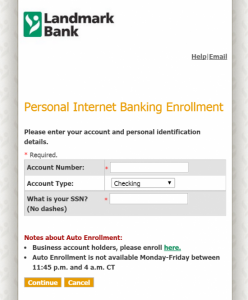 to follow the on-screen instructions to complete your enrollment for an Online Banking Account.
to follow the on-screen instructions to complete your enrollment for an Online Banking Account.
