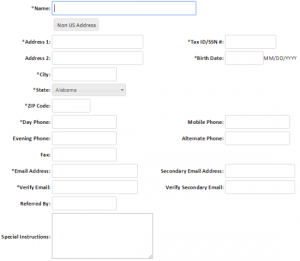Bank of Evergreen, an independent community bank, provides personal and business banking services. The company’s personal banking services include personal checking accounts, such as advantage checking, money market account, NOW account, and student checking; personal savings accounts, such as savings accounts, Christmas club account, certificates of deposit, individual retirement accounts, and payroll direct deposit; consumer loans, including home mortgages, construction/permanent, auto loans, personal loans, and home improvement loans; and credit cards, Internet banking, safe deposit boxes, notary services, automated clearing house services, the U.S. savings bonds.
Bank Official Website:
• www.thebankofevergreen.com
Bank Customer Service Telephone:
• 1 (251) 578-2250
Bank Routing Number:
• 062105532
Bank Swift Number:
• This Bank is not part of the SWIFT network, so there is no number.
Online Banking Mobile Apps:
• No Mobile Apps Available.
Branch Locator:
•Branch Finder Link
Bank of Evergreen Online Banking Login
HOW TO LOG IN
Step 1 – If a user wants to login they will be required to go to the bank`s Homepage and look for `Online Banking Login` towards the left of the page. Here they need to enter their `Access ID` and `Passcode` and then click `Login`.
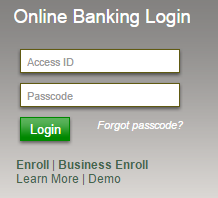
Forgotten User ID/Password
Step 1 – If a user can not remember their passcode they will be required to go to the bank`s Homepage and look for `Online Banking Login` towards the left of the page. Here they need to click the link `Forgot Passcode`.
Step 2 – Now the user must enter their `Access ID`, `Tax ID/Social Security Number` and `Account Number` and then click `Submit`.
If the user can not remember any of their other login details they will need to contact the bank, either by telephone calling 1 (251) 578-2250 or if they would prefer they may visit the `Bank Branch`.
HOW TO ENROLL
Step 1 – If a user wants to enroll they will be required to go to the bank`s Homepage and look for `Online Banking Login` towards the left of the page. Here they need to click the link `Enroll`.
Step 2 – Next the user must check the box and then click `I Agree` to show they understand the bank`s terms and conditions.
Step 3 – The user is now required to complete the `Blank Fields` and then click `Continue`.
Required
- Name
- Address
- ZIP code
- Tax ID/Social security number
- Date of birth
- Daytime telephone number
- Email address
- Account number
- Account type
- Account nickname