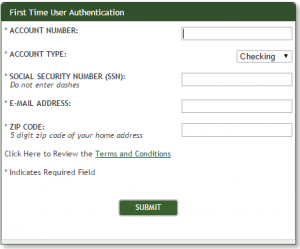The bank was established on April 1, 1881. At that time, Clarke County, Virginia, did not have a bank after the bank failureof the Bank of Berryville in 1878. A.M. Moore Jr., one of the founders of the bank, was named the first president. Captain John R. Nunn was named the first cashier, with an annual salary of $300. The bank purchased a lot on North Church Street for construction of its first branch, which opened on December 8, 1881.
In 1999, John R. Milleson was promoted to president and chief executive officer of the bank.
Bank Official Website:
• www.bankofclarke.bank
Bank Customer Service Telephone:
• 1 (540) 955-2510
Bank Routing Number:
• 051402518
Bank Swift Number:
• This Bank is not part of the SWIFT network, so there is no number.
Online Banking Mobile Apps:
• iPhone
• Android
• iPad
Branch Locator:
•Branch Finder Link
Bank of Clarke County Online Banking Login
HOW TO LOG IN
Step 1 – If the user would like to access their online account then they should look to the bank`s Homepage where they can find `EagleOnline Banking` towards the top left of the page. Here they should enter their `Access ID`, select the type of login they require and then click `Sign In`.
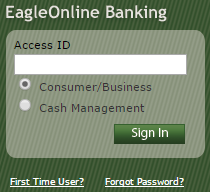
Forgotten User ID/Password
Step 1 – If the user can not remember the password to access their online account then they should look to the bank`s Homepage where they can find `EagleOnline Banking` towards the top left of the page. Here they should click the link `Forgot Password`.
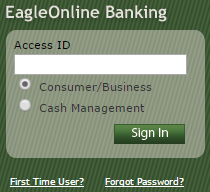
Step 2 – The user is now required to enter their `Access ID`, `Last Four Digits Of Social Security Number` and `Email Address“` and then click `Submit`.
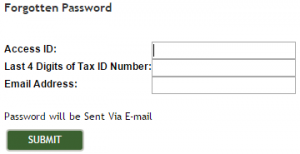
If the user can not remember any of their other login details they will need to contact the bank either by telephone on 1 (540) 955-2510 or by visiting their `Bank Branch`.
HOW TO ENROLL
Step 1 – If the user would like to enroll into their online account then they should look to the bank`s Homepage where they can find `EagleOnline Banking` towards the top left of the page. Here they should click the link `First Time User`.
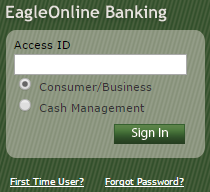
Step 2 – The user must now complete the `Blank Fields` and then click `Submit`.
Required
- Account number
- Account type
- Social security number
- Email address
- ZIP code
- Agree terms and conditions