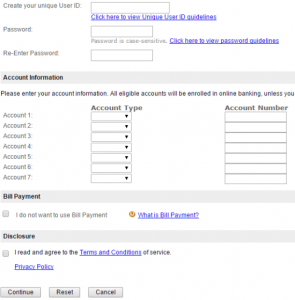AmeriServ Financial, Inc. is a bank holding company based in Johnstown, Pennsylvania. It operates AmeriServ Financial Bank, AmeriServ Trust and Financial Services Company, and AmeriServ Life Insurance Company. The bank operates 18 automated teller machines.
Since 1996, the company has been the main sponsor of the Flood City Music Festival in Johnstown, Pennsylvania.
Bank Official Website:
• www.ameriserv.com
Bank Customer Service Telephone:
• 1 (800) 837-2265
Bank Routing Number:
• 031301066
Bank Swift Number:
• IThis BANK is not part of the SWIFT network, so there is no number.
Online Banking Mobile Apps:
• iPhone
• Android
• iPad
Branch Locator:
•Branch Finder Link
Ameriserv Financial Bank Online Banking Login
HOW TO LOG IN
Step 1 – If a user wants to log in to their account they need to go to the bank´s Homepage where they should look for ´Accounts Sign In´ at the left side of the page. Here they should select ´Personal Online Banking´ from the drop down menu and then click ´Login´.
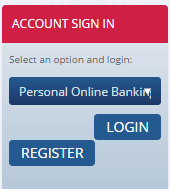
Step 2 -Next the user must enter their ´Username´ and ´Password´ and then click ´Login´.
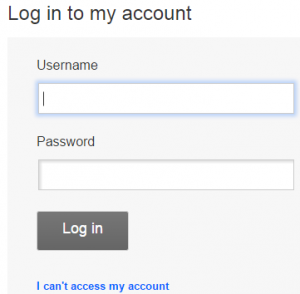
Forgotten User ID/Password
Step 1 – If a user can not remember their login details they should go to the bank´s Homepagewhere they should look for ´Accounts Sign In´ at the left side of the page. Here they should select ´Personal Online Banking´ from the drop down menu and then click ´Login´.
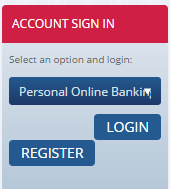
Step 2 – Next the user should click the link ´I Can´t Access My Account´.
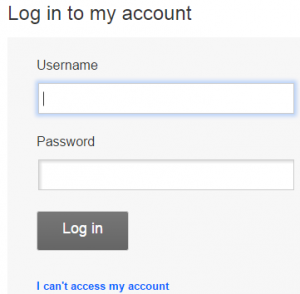
Step 3 – If the user can´t remember their password they need to enter their ´Telephone Number´ and ´Username´ and then click ´Send Me A New Password´. If they can not remember their username they should click on the link ´I Forgot My Username´.
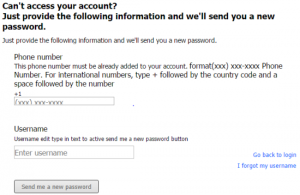
Step 4 – Now the user must enter their ´Email Address´ and then click ´Send´.
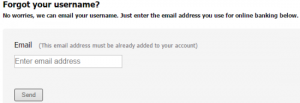
HOW TO ENROLL
Step 1 – If a customer is interested in opening an online account they should go to the bank´s Homepage where they should look for ´Accounts Sign In´ at the left side of the page. Here they should select ´Personal Online Banking´ from the drop down menu and then click ´Register´.
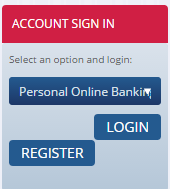
Step 2 – On this page the user needs to click ´Begin´.

Step 3 – The customer is now required to complete the ´Blank Fields´ and then click ´Continue´.
Required
- Name
- Social security number
- Date of birth
- Drivers license number
- Mother´s maiden name
- Address
- ZIP code
- Home telephone number
- Other telephone number
- Email address
- Account type
- Account number
- Last statement balance
- Last deposit amount
- Username
- User ID
- Password
- Check box terms and conditions