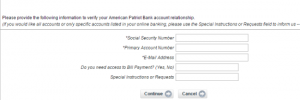As of December 14, 2016, American Patriot Bank was acquired by Apex Bank. American Patriot Bank provides personal and business banking services to individuals and businesses in Greeneville, Tennessee. It offers checking, savings, certificates of deposit, individual retirement, and money market accounts. The company also provides consumer lending, mortgages, and real estate auctions; and commercial lines of credit, real estate financing, equipment financing, operating loans, letters of credit, small business administration loans, and construction loans.
Bank Official Website:
• www.apexbank.com
Bank Customer Service Telephone:
• 1 (423) 636-1555
Bank Routing Number:
• 064209300
Bank Swift Number:
• This BANK is not part of the SWIFT network, so there is no number.
Online Banking Mobile Apps:
• No Mobile Apps Available
Branch Locator:
•Branch Finder Link
American Patriot Bank Online Banking Login
HOW TO LOG IN
Step 1 – In order to log in to an online account the user will need to go to the bank´s Homepage and look for ´Online Banking´ at the top left of the page. Here the user must click on ´Login´.

Step 2 – The user is directed to a second page where they need to enter their ´Online Banking ID´ and then click ´Submit´.
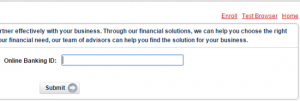
Forgotten User ID/Password
If users are not able to find or to remember their login details they will need to contact the bank. They can call them on the telephone on 1 (423) 636-1555 or they have the option of visiting the bank in person at one of their ´Local Branches´ where they can speak face to face with someone for more advice.

HOW TO ENROLL
Step 1 – If a bank´s customer wants to start an online bank account they need to first enroll. To do this they should go to the bank´s homepage and look for ´Online Banking´ where they should click ´Log In´.

Step 2 – On the next page the user needs to click the link ´Enroll´ towards the top right of the page.
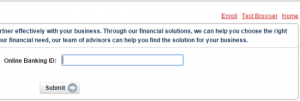
Step 3 – On the next page the user will see the bank´s terms and conditions to which they must click ´I Agree´ at the bottom of the page.
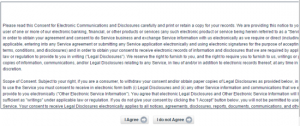
Step 4 – The user is now required to complete the ´Blank Fields´ and then click ´Continue´.
Required
- Social security number
- Account number
- Email address
- Option to pay bills online
- Special instructions