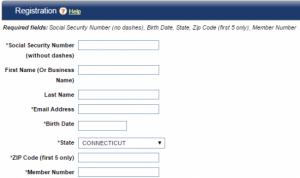American Eagle Financial Credit Union, Inc. provides financial products and services. It offers checking accounts, savings accounts, business checking/savings accounts, and convenience services; automobile, home equity, student, and other consumer loans; home mortgages and VISA credit cards; online services, including e-Statement, mobile banking, online banking and bill Pay VISA e-Statement, and deposit on-the-go services; and investment products, insurance products, and planning services. The company serves Hartford, Middlesex, and Tolland counties. American Eagle Financial Credit Union, Inc. was formerly known as American Eagle Federal Credit Union .
Bank Official Website:
• www.americaneagle.org
Bank Customer Service Telephone:
• 1 (800) 842-0145
Bank Routing Number:
• 211176891
Bank Swift Number:
• This BANK is not part of the SWIFT network, so there is no number.
Online Banking Mobile Apps:
• iPhone
• Android
• iPad
Branch Locator:
•Branch Finder Link
American Eagle Federal Credit Union Online Banking Login
HOW TO LOG IN
Step 1 – If a user wishes to access their account banking online they should go to the bank´s homepage where they should look for ´Online Banking´ at the middle left of the page. Here they need to enter their ´User ID´ and then click ´Login´.
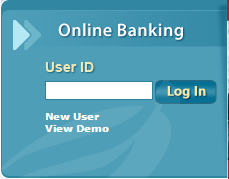
Forgotten User ID/Password
Step 1 – If a user can not remember or find their details to login with then they should contact the bank where they can be assisted. They have the option to call by telephone on 1 (800) 842-0145 or they can visit their ´Local Branch´ where they can speak to someone in person.
Step 2 – The bank offers an´Online Messaging Service´ for customers who wish to contact then online. They must complete their ´Name´ ´Email Address´, ´Message´ and ´Member Number´, then enter the randomly generated code and finally click submit.
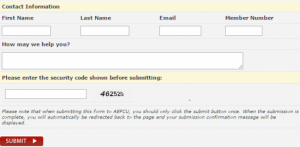
HOW TO ENROLL
Step 1 – If a user wishes to start banking online they need to go to the bank´s homepage where they should look for ´Online Banking´. Just below this is a link ´New User´ which they should click on.
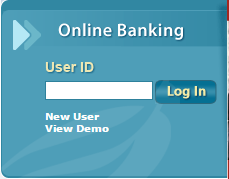
Step 2 – Next the user is asked to check the box to say they understand the bank´s terms and conditions and then they should click ´I Accept The Terms Of This Agreement´.
![]()
Step 3 – Finally the user is required to complete the ´Blank Fields´ and then click ´Submit´.
Required
- Social security number
- Name
- Email address
- Birth date
- First five digits of ZIP code
- Member number