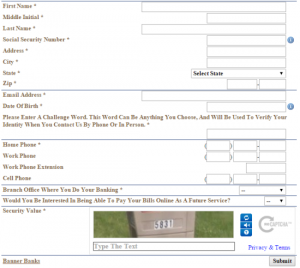Banner Bank, a state-chartered commercial bank, provides personal and business services to customers in the Pacific Northwest. The company’s personal banking services include connected, rewards, and premium checking accounts; savings, money market, Banner’s Best Savings, certificates of deposit (CD), and individual retirement accounts; credit cards; home loans, home equity lines, personal loans, personal lines of credit, student loans, and vehicle loans; and online and mobile banking services.
Bank Official Website:
• www.bannerbank.com
Bank Customer Service Telephone:
• 1(509) 527-3636
Bank Routing Number:
• 323371076
Bank Swift Number:
• BNNEUS66XXX
Online Banking Mobile Apps:
• iPad
• iPhone
• Android
Branch Locator:
•Branch Finder Link
Banner Bank Online Banking Login
HOW TO LOG IN
Step 1 – If a user wants to login they need to go to the bank`s Homepage and click on `Internet Banking` at the top of the screen towards the left.
Step 2 – Now the user must click `Login Or Sign Up`.
Step 3 – Now they must enter their `User ID` and then click `Continue`.

Forgotten User ID/Password
If a user can not remember any of their login details they need to get in touch with the bank. This is possible either by calling them on 1- 866-202-3815 or by visiting the `Bank Branch`.
HOW TO ENROLL
Step 1 – If a user wants to login they need to go to the bank`s Homepage and click on `Internet Banking` at the top of the screen towards the left.
Step 2 – Now the user must click `Individual Enrollment Form`.
Step 2 – The user must now click `I Agree` to show they understand the bank`s terms and conditions.
Step 3 – The user must now complete the `Blank Fields` and then click `Submit`.
Required
- Full Name
- Social security number
- Address
- ZIP Code
- Email address
- Date of birth
- Home telephone number
- Randomly generated code