nBank, N.A. operates as a chartered bank in the United States. The company offers various products and services, including retail banking, commercial banking, online banking, cash management, mortgages, corporate lending, retirement planning, and investment services. It also offers business products comprising business checking, business money market, cash management, bill pay, month business CD, merchant processing, and check orders. nBank, N.A. was founded in 1904 and is based in Commerce, Georgia.
Bank Official Website:
• http://www.firstcommercebank.net
Bank Customer Service Telephone:
• 706-335-8200
Bank Routing Number:
• 064108799
Bank Swift Number:
•This BANK is not part of the SWIFT network, so there is no number.
Online Banking Mobile Apps:
• iPhone
• Android
Branch Locator:
•Branch Finder Link
1st (First) Commerce Bank Online Banking Login
HOW TO LOGIN
Step 1 – Visit 1st (First) Commerce Bank’s Website and click the Online Banking button in the right hand corner of the homepage.
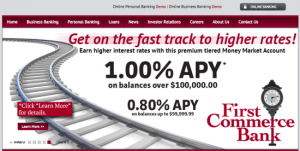
Step 2 – Click Login under which type of account you have (whether it be Business or Personal).
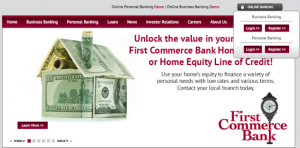
Step 3 – Input your User ID in the available space, then click Continue.
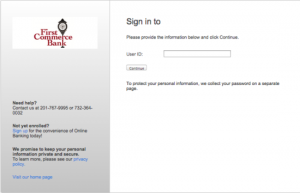
Step 4 – Enter your Password and click Sign In to access your account.
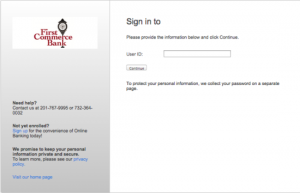
Forgot User ID/Password – If your User ID or Password has been forgotten, contact the customer service department(201-767-9995 or 732-364-0032) and inform a bank associate of your problem. They will then help you recover your forgotten item.
HOW TO ENROLL
Step 1 – Visit 1st (First) Commerce Bank’s Enrollment Page by clicking the Register link, located under Online Banking. Select which type of account you possess, then read the First Commerce Bank Online Banking Agreement by clicking the link. Once you have read the agreement, check the box below if you do indeed agree, then click Continue.
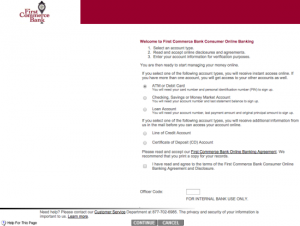
Step 2 – They will then supply you with a form to collect your information. Enter the following account information, then click Continue.
